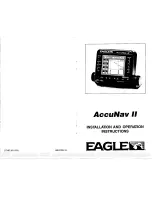Chapter 7: Standard Chart Operations
7-47
Ma
ke
and
F
ol
low
a
Ro
ute
GOTO
WAYPOINT
FOLLOW
ROUTE
GOTO
CURSOR
GOTO
CURSOR
RESTART
XTE
WAYPOINT
ADVANCE
STOP
FOLLOW
GOTO
SCREEN
ROUTE
FIND SHIP
7
5
6
8
Press the soft key
D4268-2d
Press the soft key
Press the soft key. The route becomes
the current route.
The vessel starts to navigate to the
first (target) waypoint in the route.
See Sections:
7.4 Working with Routes
7.5 Following Routes and Going to
Points
81213_1.book Page 47 Monday, March 17, 2003 1:14 PM
Содержание L1250DRC
Страница 1: ...HD Series Fishfinders Owner s Handbook Document number 81213_1 Date February 2003...
Страница 2: ......
Страница 8: ...viii HD Series Fishfinders...
Страница 16: ...xvi HD Series Fishfinders...
Страница 100: ...4 22 HD Series Fishfinders Position Offset...
Страница 130: ...5 30 HD Series Fishfinders Moving Around the Chart...
Страница 194: ...7 50 HD Series Fishfinders Review Your Passage Plan...
Страница 206: ...8 12 HD Series Fishfinders Data Log Mode...
Страница 218: ...9 12 HD Series Fishfinders Worldwide Support...
Страница 234: ...C 6 HD Series Fishfinders Appendix C C MAP Chart Card Features...
Страница 246: ...viii HD Series Fishfinders...