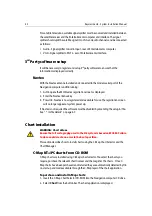Maintenance and troubleshooting
61
• These tables are not exhaustive, if having tried the possible solutions you are still
experiencing difficulties, contact Raymarine as detailed in “Technical support” on
page 65.
Maintenance
Display screens
Routine checks
The displays are sealed units. Maintenance procedures are therefore limited to the
following periodic checks:
• Examine the cables for signs of damage, such as chafing, cuts or nicks.
• Check that the cable connectors are firmly attached.
Cleaning the display
CAUTION: Take care when cleaning the displays. Do not wipe a display
screen with a dry cloth - this could scratch the screen coating. Do not
use acid, ammonia based or abrasive products.
1. Ensure the display is switched off.
2. Wipe the display with a clean, damp cloth.
3. If necessary use iso-propyl alcohol (IPA) or a mild detergent solution to remove
grease marks.
Base sensors
Pathfinder radar
Routine checks
The displays are sealed units. Maintenance procedures are therefore limited to the
following periodic checks:
• Examine the cables for signs of damage, such as chafing, cuts or nicks.
• Check that the cable connectors are firmly attached.
Sound plays from DVD but not a CD
In Windows set-up enable Digital audio on DVD drive.
Entertainment computer does not start
1. Check cable connections.
2. Turn AV unit control switch to ON.
Entertainments system
Содержание H6
Страница 1: ...System Installation Manual Document number 87035_1 Date November 2004 D7579_1...
Страница 6: ...4 Raymarine H6 System Istalation Manual...
Страница 16: ...10 Raymarine H6 System Installation Manual...
Страница 17: ...11 This page should be replaced with the A3 sheet System Schematic...
Страница 18: ...12 Raymarine H6 Installation Manual...
Страница 26: ...20 Raymarine H6 System Installation Manual...
Страница 27: ...21 This page should be replaced with the A3 sheets Cables...
Страница 28: ...22 Raymarine H6 Installation Manual...
Страница 48: ...42 Raymarine H6 System Installation Manual...
Страница 62: ...56 Raymarine H6 System Installation Manual...
Страница 72: ...66 Raymarine H6 System Installation Manual...
Страница 98: ...92 Raymarine H6 System Installation Manual No Check Confirmed...
Страница 103: ...Raymarine H6 Connection diagrams Raymarine 2004...
Страница 104: ...98 Raymarine H6 System Installation Manual...
Страница 110: ...104 Raymarine H6 System Installation Manual...
Страница 112: ...106 Raymarine H6 System Installation Manual Not used VGA input from Navigation interface unit Not used Power IN D7534_1...
Страница 121: ...115 This page should be replaced with the A3 sheet VGA Connections...
Страница 122: ...116 Raymarine H6 Installation Manual...
Страница 123: ...Installation templates D7579_1...