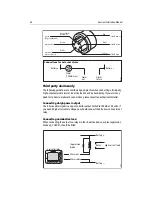Chapter 4: Commissioning the system
43
ii. Check that the cursor is positioned over the boat symbol in the centre of the dis-
play.
5. Insert a chart card containing a suitable chart for the area in which you are located.
Once inserted, the chart should redraw with the cartridge chart boundaries dis-
played.
Note:
For details of how to insert a chart card, please refer to Section 2.7, Using Compact-
Flash cards in the Reference Manual.
6. Zoom in with the
RANGE
button to check that chart data is being displayed.
Fishfinder application tests
For the fishfinder application to function it must be connected to a DSM 300. The status
of your DSM is indicated by the boat/fish icon in the data bar (top right-hand corner of
the screen):
1. Press
PAGE
and select a full window fishfinder application.
2. Using the soft keys, check that individual settings change as they are selected.
Video tests
To ensure that the video application is operating you should open a video application
on each display that is connected to a video input/output and check the following:
•
Video in
- check that an image is being displayed for each input.
Note:
If you are using S-Video rather than composite input, you will need to change the
settings in the Video Setup Menu. Please refer to the Reference Manual for more details.
•
Video out
- once you have attached the M1500 or other monitor, check that the
image from the E-Series unit is being displayed.
If ‘No Signal’ is displayed, check the video in and video out cable connections. If the
problem persists, please contact Raymarine Technical Services (see
page 50
).
DSM status icon
DSM status description
Successful connection to a DSM and transmitting.
DSM connected but not transmitting.
No DSM connected/recognized.
D6892-3
(animated icon)
D7451-1
(static icon)
D7452-1
(greyed-out icon)
Содержание E120W
Страница 1: ...E Series Networked Display Installation Manual Document Number 87043_2 Date March 2006...
Страница 6: ...iv E Series Networked Display Installation Manual...
Страница 14: ...8 E Series Installation Manual...
Страница 26: ...20 E Series Installation Manual...
Страница 54: ...48 E Series Installation Manual...