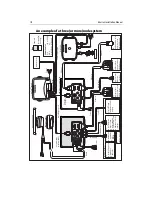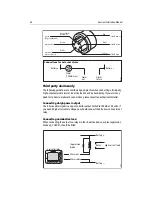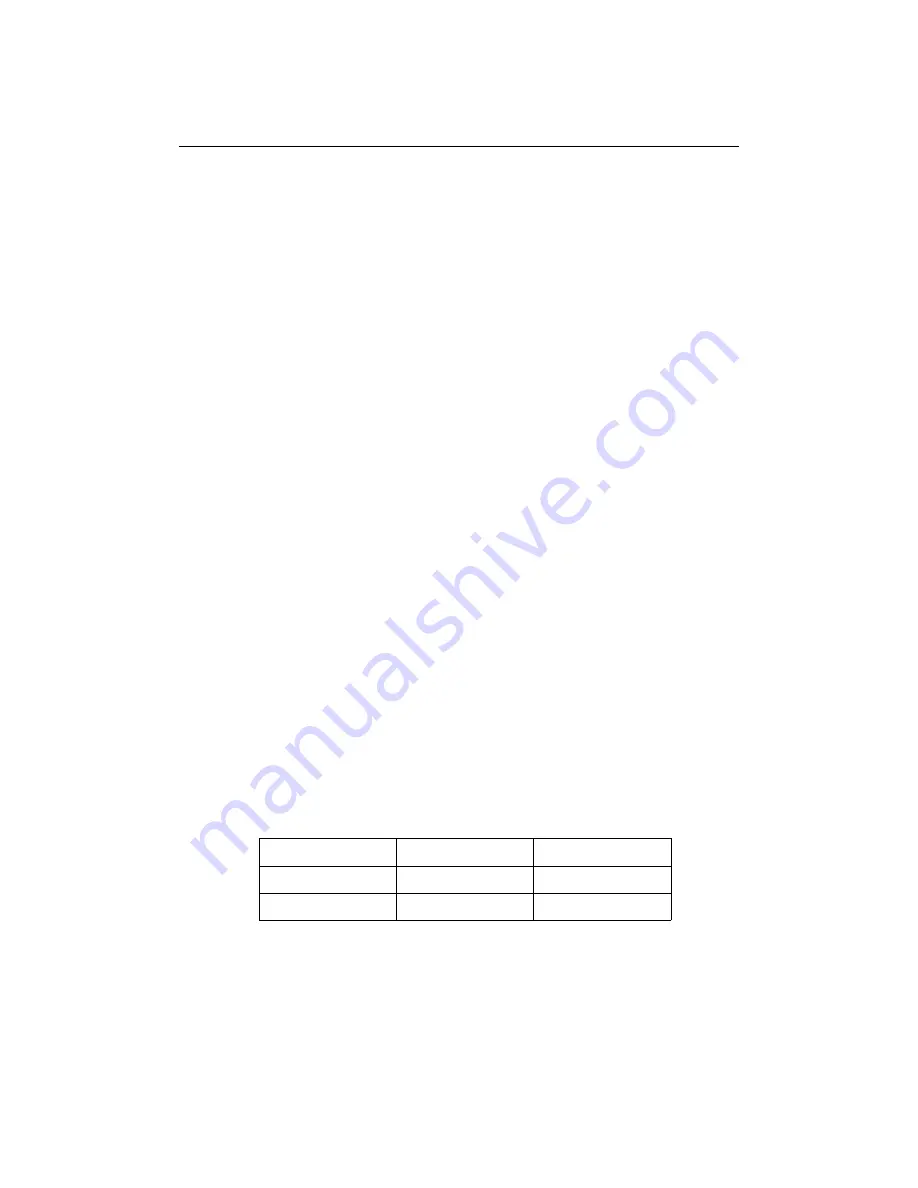
32
E-Series Installation Manual
Video In cable
Your E-Series display will support on-board cameras, DVD or video players etc. using
composite or S-Video source type. If you have an E-Series network, you will need to
connect the input source to the individual display on which it is to be viewed as video
images cannot be seen across the SeaTalk High Speed network. Your display is
supplied with a composite cable. If you require an S-Video cable, please order part no.
E55062.
Composite source type
Use the supplied cable to connect up to 4 composite source inputs to your E-Series
Display. The color of each connector defines the video number to which it configures
within the Video Setup Menu:
• Black - Video 1
• White - Video 2
• Red - Video 3
• Green - Video 4
S-Video source type (not supplied)
If you wish to use S-Video source type, you will need to purchase an S-Video cable (Part
no. E55062). You can connect 2 inputs using S-video to each E-Series Display. The color
of each connector defines the video number to which it configures within the Video
Setup Menu:
• Black/White - Video 1/2
• Red/Green - Video 3/4
For further information on setting up your video application, please refer to the Video
chapter of the Reference Manual.
VGA Out (not supplied)
Use this cable to connect to VGA/SVGA monitor, plasma screen television or M1500
monitor. Please ensure that any equipment that you connect conforms to the
following:
Connecting to a 3rd party monitor
Important:
If you are connecting a 3rd party monitor to your E-Series display, please
ensure that this monitor utilises an isolated supply (see diagram below). Installations
using non-isolated monitors may result in an unwanted electrical return path through
the metalwork of the boat which may cause galvanic corrosion.
Display
Resolution
Refresh rate
E120
800 x 600
56 Hz
E80
640 x 480
60 Hz
Содержание E120W
Страница 1: ...E Series Networked Display Installation Manual Document Number 87043_2 Date March 2006...
Страница 6: ...iv E Series Networked Display Installation Manual...
Страница 14: ...8 E Series Installation Manual...
Страница 26: ...20 E Series Installation Manual...
Страница 54: ...48 E Series Installation Manual...