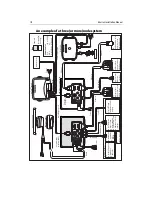10
E-Series Installation Manual
devices to talk to each other, whilst maintaining near transparent NMEA 2000
compatibility.
SeaTalk High Speed
SeaTalk High Speed is designed to provide a ‘plug and play’, ethernet based marine
network. It supports up to 8 nodes e.g. 7 displays and a DSM300, which can be
connected to a compatible device, display, DSM etc. to give you access to all radar,
fishfinder, chart cartridge and instrument data, waypoints, routes, tracks and
navigation information held on the system.
What is NMEA?
NMEA 0183
The NMEA 0183 Data Interface Standard was developed by the National Marine
Electronics Association of America. It is an international standard to enable equipment
from many different manufacturers to be connected together and share information.
The NMEA 0183 standard carries similar information to SeaTalk. However it has the
important difference in that one cable will only carry information in one direction. For
this reason NMEA 0183 is generally used to connect a data receiver and a transmitter
together, e.g. a compass sensor transmitting heading to a radar display.
This information is passed in ‘sentences’, each of which has a three-letter sentence
identifier. It is therefore important when checking compatibility between items that
the same sentence identifiers are used:
• VTG - carries Course and Speed Over Ground data.
• GLL - carries latitude and longitude.
• DBT - carries water depth.
• MWV - carries relative wind angle and wind speed data.
NMEA 2000
NMEA 2000 offers significant improvements over NMEA 0183, most notably in speed
and connectivity. Up to 50 units can simultaneously transmit and receive on a single
physical bus at any one time, with each node being physically addressable.
The standard was specifically intended to allow for a whole network of marine
electronics from any manufacturer to communicate on a common bus via
standardized message types and formats.
Содержание E120W
Страница 1: ...E Series Networked Display Installation Manual Document Number 87043_2 Date March 2006...
Страница 6: ...iv E Series Networked Display Installation Manual...
Страница 14: ...8 E Series Installation Manual...
Страница 26: ...20 E Series Installation Manual...
Страница 54: ...48 E Series Installation Manual...