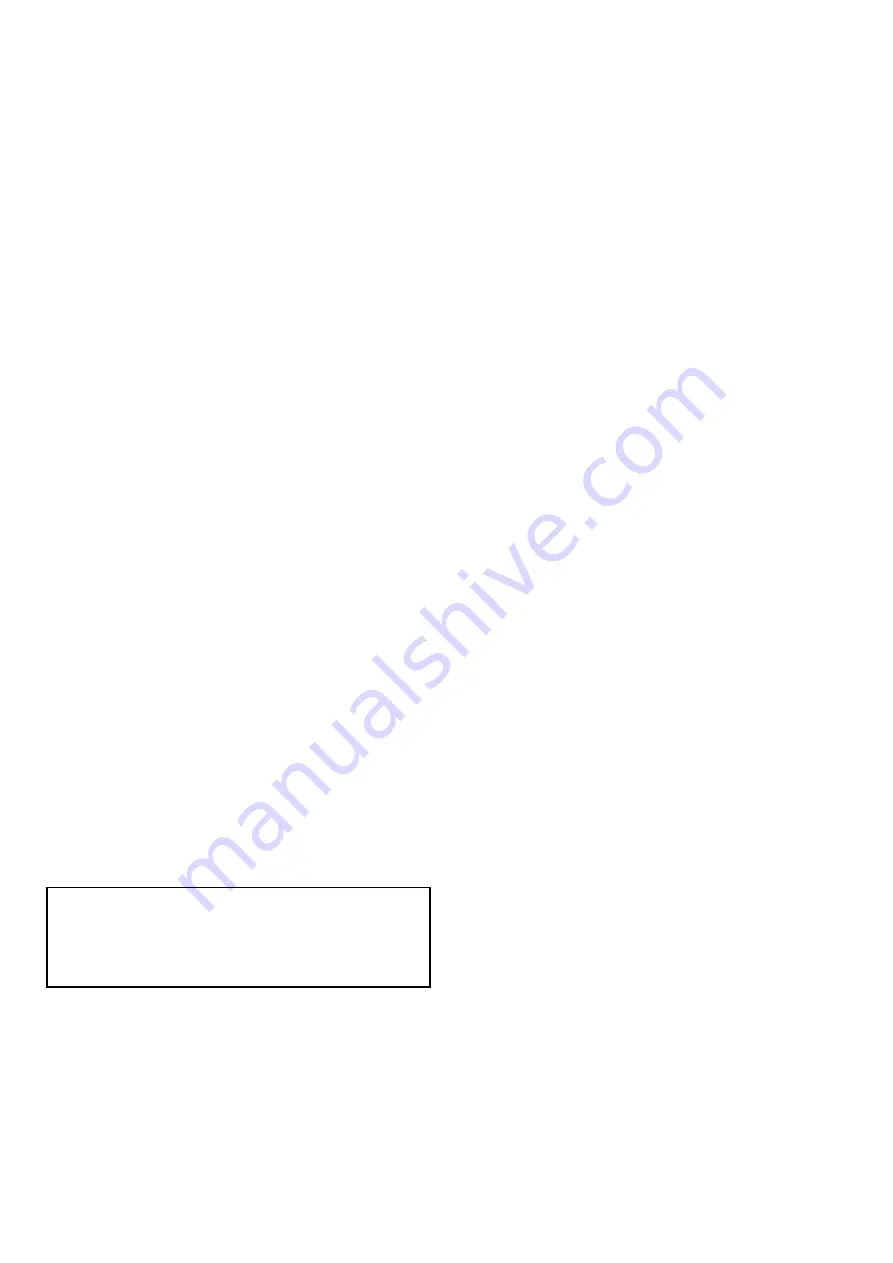
3. Select
Restore Settings
.
When complete a Restoring complete dialog box
is displayed.
4. Select
OK
to acknowledge and return to normal
operation, or
5. Select
Eject device
if you want to remove the
memory card from the card reader.
Resetting your system
Your system may be reset to its factory default
settings if required.
There are 3 types of reset operation.
• Settings reset.
• Settings and data reset.
• Sonar reset.
Settings reset
This option resets your setup menus to factory
default. It will NOT affect your waypoints or tracks.
Settings and data reset
In addition to the settings reset detailed above,
performing a settings and data reset will also remove
ALL waypoints and tracks from the system.
Sonar reset
This option resets the sonar to default settings.
Resetting system settings
From the Tools & Settings page:
1. Select
Backup & Reset
.
2. Select
User Settings
.
3. Select
Settings Reset
.
A message is displayed prompting you to confirm
the action.
4. Select
Yes
to proceed with the settings reset, or
No
to cancel.
If Yes is selected the system will reboot and the
settings will be reset to factory defaults.
Resetting system settings and data
Note:
Performing a settings and data reset erases
ALL waypoints and tracks from your system.
BEFORE proceeding with a settings and data
reset, ensure that you backup any data that you
want to keep on to a memory card.
From the Tools & Settings page:
1. Select
Backup & Reset
.
2. Select
User Settings
.
3. Select
Settings & Data Reset
.
A message is displayed prompting you to confirm
the action.
4. Select
Yes
to proceed with the settings and data
reset, or
No
to cancel.
If Yes is selected the system will reboot and the
settings will be reset to factory defaults and all
use data is deleted.
Resetting the sonar
The sonar setting can be reset to factory defaults.
From the Tools & Settings page:
1. Select
System Settings
.
2. Select
Sonar Set-up
.
3. Select
Sonar Reset
.
A confirmation dialog is displayed.
4. Select
Yes
to reset the sonar settings.
92
Dragonfly 6 / Dragonfly 7
Содержание Dragonfly 6
Страница 2: ......
Страница 4: ......
Страница 24: ...24 Dragonfly 6 Dragonfly 7...
Страница 82: ...82 Dragonfly 6 Dragonfly 7...
Страница 96: ...96 Dragonfly 6 Dragonfly 7...
Страница 104: ...104 Dragonfly 6 Dragonfly 7...
Страница 108: ...108 Dragonfly 6 Dragonfly 7...
Страница 109: ...Chapter 13 Technical specification Chapter contents 13 1 Technical specification on page 110 Technical specification 109...
Страница 112: ...112 Dragonfly 6 Dragonfly 7...
Страница 113: ...Chapter 14 Spares and accessories Chapter contents 14 1 Accessories on page 114 Spares and accessories 113...
Страница 115: ......
Страница 116: ......






























