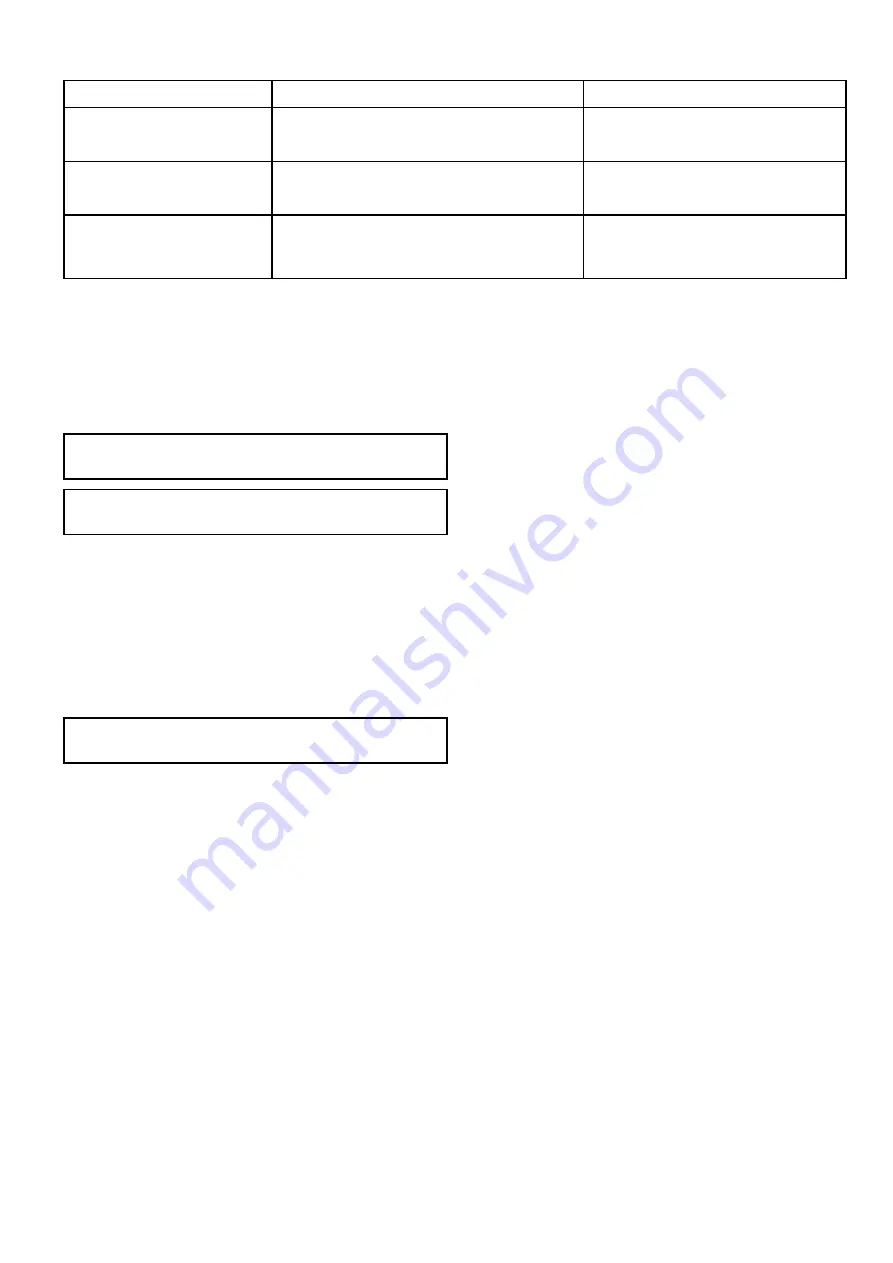
Time and Date set-up
You can specify your preference for the way that time and date will appear in all applications.
Menu item
Description
Options
Date Format
Allows you to specify the preferred format for the
display of date information in all applications.
• MM:DD:YY (Month, Day, Year)
• DD:MM:YY (Day, Month, Year)
Time Format
Allows you to specify the preferred format for the
display of time information in all applications.
• 12hr
• 24hr
Local Time: UTC
Allows you to specify the local time zone that will
be used, in terms of an offset from UTC (Universal
Coordinated Time), in 0.5 hour increments.
• –13 to +13 hours (in 0.5 hour
increments)
Simulator mode
The Simulator mode enables you to practice
operating your display without data from the GPS
receiver or transducer.
The simulator mode is switched on / off in the
System Settings
menu.
Note:
Raymarine recommends that you do NOT
use the simulator mode whilst navigating.
Note:
The simulator will NOT display any real
data. This includes safety messages.
Enabling and disabling simulator mode
You can enable and disable simulator mode by
following the steps below.
From the
System Settings
menu:
1. Select
Simulator:
.
2. Select On to turn simulator mode on, or
3. Select Off to turn simulator mode off.
Note:
The Demo movie option is for retail
demonstration purposes only.
Tools & Settings
87
Содержание Dragonfly 6
Страница 2: ......
Страница 4: ......
Страница 24: ...24 Dragonfly 6 Dragonfly 7...
Страница 82: ...82 Dragonfly 6 Dragonfly 7...
Страница 96: ...96 Dragonfly 6 Dragonfly 7...
Страница 104: ...104 Dragonfly 6 Dragonfly 7...
Страница 108: ...108 Dragonfly 6 Dragonfly 7...
Страница 109: ...Chapter 13 Technical specification Chapter contents 13 1 Technical specification on page 110 Technical specification 109...
Страница 112: ...112 Dragonfly 6 Dragonfly 7...
Страница 113: ...Chapter 14 Spares and accessories Chapter contents 14 1 Accessories on page 114 Spares and accessories 113...
Страница 115: ......
Страница 116: ......






























