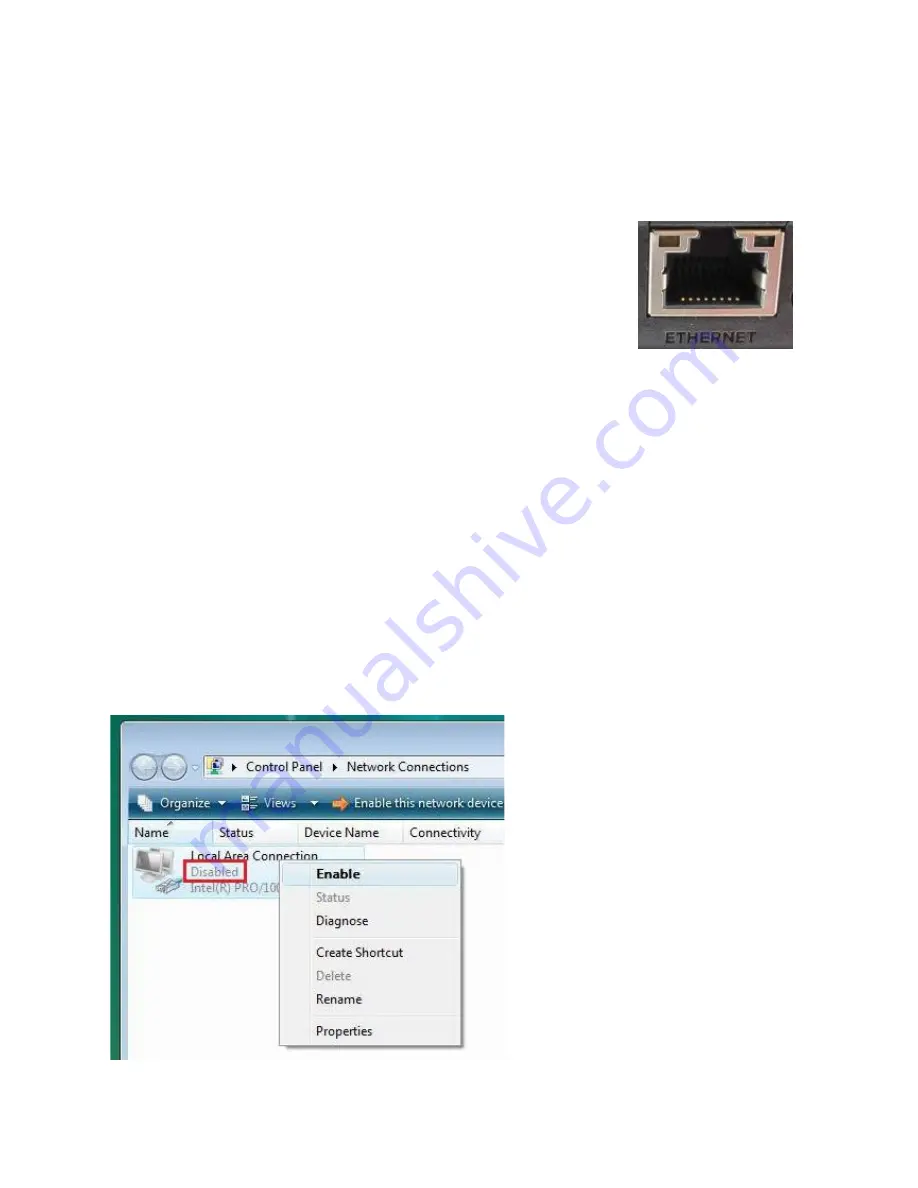
Tooway Troubleshooting Guide Version 1.0 – June 2014
Page 9
Customer Service Department
5. Cannot connect to the Modem Troubleshooting
5.1 Make sure your computer is connected to the modem directly via the Ethernet
cable:
A computer only has one Ethernet cable connection and would look
similar to the illustration to the left. So the one end of the cable will be
connected to the computer and the other end will be connected to the
Tooway Modem.
5.2 Make sure your “Local Area Connection” LAN adapter is enabled:
For Windows Vista/7 users:
1.
Click on
Start
2.
Open
Control Panel
3.
Select
Network and Internet
4.
Select
Network and Sharing Center
5.
Which version of Windows do you have?
a.
Windows 7
-‐ In the left pane select
Change adapter settings
b.
Windows Vista
-‐ In the left pane select
Manage Network Connections
This will take you to the Network Connections Page. After the modem has been connected with the
Ethernet cable, you should be able to see a “Local Area Connection” icon as displayed below.

















