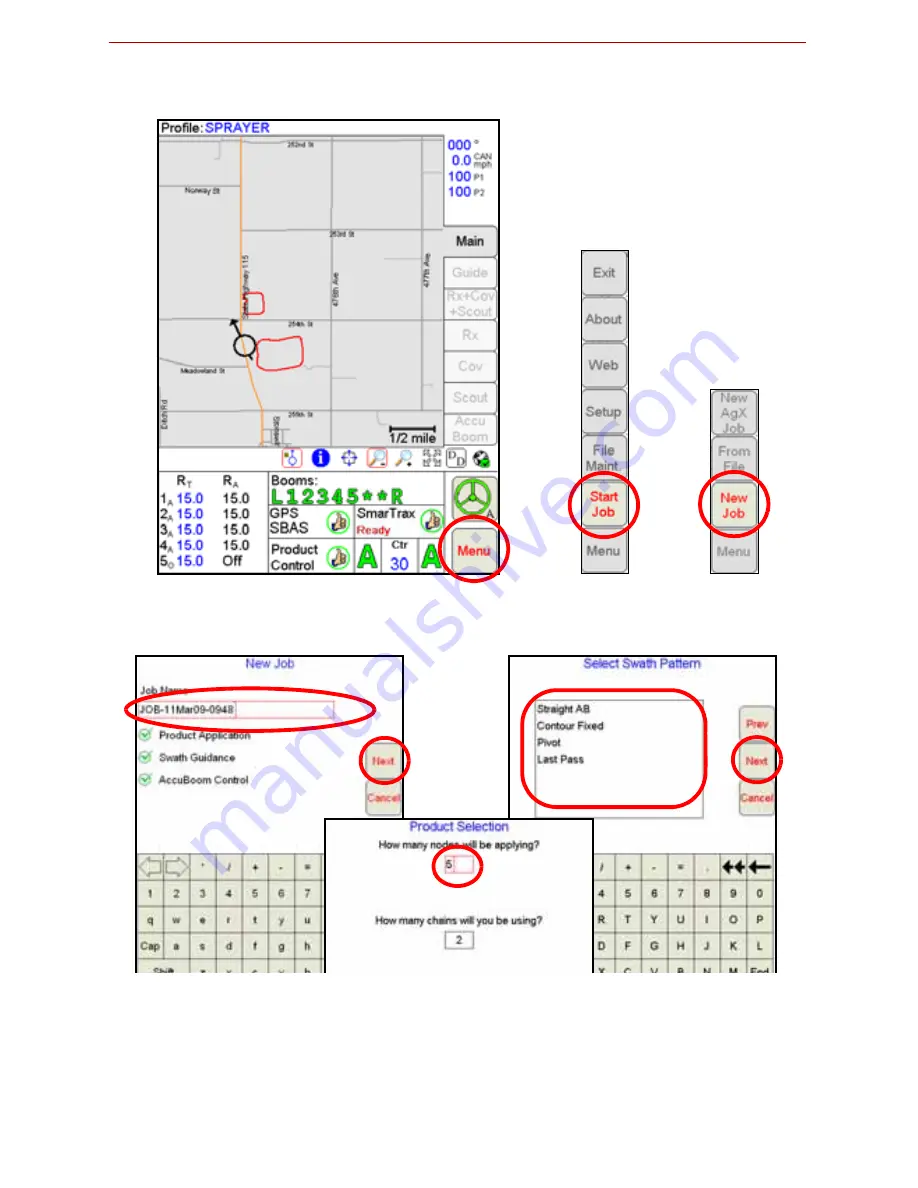
10
Starting a New Standard Job
1. Select
Menu
,
Start Job
, then
New Job
.
2. Type in a
Job Name
, and enable appropriate application options to use during
the job. Select a
Swath Pattern
(if guidance is enabled), and
enter the
number of products
(if product application is enabled).
Note:
If none of the job options are enabled, touch the
OK
button on the New Job
screen to begin the job.
3. If products should be applied using a product chain, enter the number of
product chains to be used (see the Installation and Operation Manual for more
information on setting up and using the product chaining feature.
Содержание Viper Pro
Страница 1: ...Software Version 3 10 Viper Pro Quick Reference Guide...
Страница 23: ...22...









































