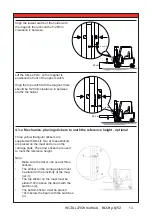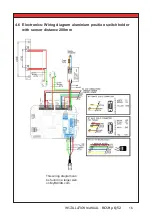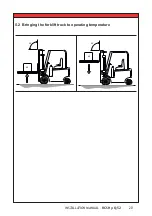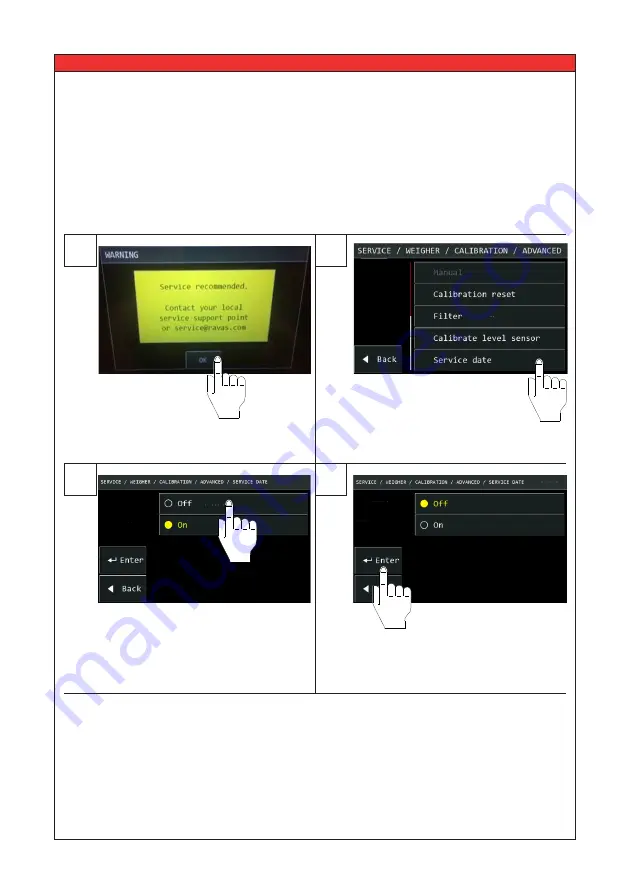
INSTALLATION MANUAL
–
RCS
Hy-Q-52
25
1
2
Yellow screen appears on
startup. Press ‘OK’ to skip
the message.
3
4
The Service date is set to ‘On’. Press ‘Off’.
Enter the service menu, see paragraph
1.4. Select consecutively Weigher -
Calibration - Advanced.
Now select ‘Service date’.
Confirm with Enter.
5.9 Setting the service date
In the very rare situation that the indicator is not used for more than a year or if the calibration
is done with the wrong time and date, you might get a yellow display on the indicator and the
message that service is recommended. However, under these circumstances service is not
needed. To restore or to avoid this message you need to switch the service date off.
Содержание RCS Hy-Q-52
Страница 20: ... INSTALLATION MANUAL RCS Hy Q 52 20 5 2 Bringing the forklift truck to operating temperature 90 M1 90 M1 ...
Страница 34: ... INSTALLATION MANUAL RCS Hy Q 52 34 6 2 Parameter settings ...
Страница 35: ... INSTALLATION MANUAL RCS Hy Q 52 35 ...
Страница 36: ... INSTALLATION MANUAL RCS Hy Q 52 36 ...