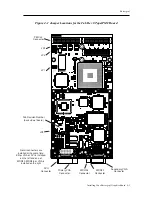Rastergraf
4-16 Installing Your Rastergraf Graphics Board
Figure 4-9 Installation of a PCI Module into an Emerson MTX
4. After making sure the board is seated correctly, install the screw into
the place where the blocking plate was and which (now) holds the
graphics board’s front panel
5. Close the computer.
Now, go to
Section 4.7
.
Содержание Duros
Страница 8: ......
Страница 13: ...Rastergraf General Information 1 1 Chapter 1 General Information...
Страница 40: ......
Страница 41: ...Rastergraf Specifications 2 1 Chapter 2 Specifications...
Страница 61: ...Rastergraf Connector Pinouts and Cable Information 3 1 Chapter 3 Connector Pinouts and Cable Information...
Страница 105: ...Rastergraf Installing Your Rastergraf Graphics Board 4 1 Chapter 4 Installing Your Rastergraf Graphics Board...
Страница 133: ...Rastergraf Programming On board Devices and Memories 5 1 Chapter 5 Programming On board Devices and Memories...
Страница 136: ...Rastergraf 5 4 Programming On board Devices and Memories...
Страница 137: ...Rastergraf Programming On board Devices and Memories 5 5...
Страница 138: ...Rastergraf 5 6 Programming On board Devices and Memories...
Страница 139: ...Rastergraf Programming On board Devices and Memories 5 7...
Страница 140: ...Rastergraf 5 8 Programming On board Devices and Memories...
Страница 141: ...Rastergraf Programming On board Devices and Memories 5 9...
Страница 142: ...Rastergraf 5 10 Programming On board Devices and Memories...
Страница 143: ...Rastergraf Programming On board Devices and Memories 5 11...
Страница 164: ......
Страница 165: ...Rastergraf Troubleshooting 6 1 Chapter 6 Troubleshooting...