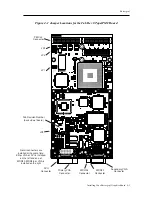Rastergraf
4-14 Installing Your Rastergraf Graphics Board
4.5 Installing in a PCI Backplane using a Carrier
You can install a graphics board into a PCI computer if you first plug it
into a PMC-to-PCI adapter board (see
Section 4.4
, Important
Compatibility Note). The adapters are designed to plug into any standard
PCI 2.2 specification compatible backplane.
Note:
Most AT style motherboards do not supply 3.3V to the PCI connectors. If
the computer is listed as PCI 2.0 or 2.1 compliant, it probably does not
supply 3.3V. Since most carriers have an on-board 3.3V regulator, this
should not be a problem. Make sure that the carrier is correctly configured
to supply local 3.3V.
Installation Procedure
1. Shut down the operating system and
turn off the power
.
Warning!
Never open the computer without turning off the power supply. Unless
internal AC wiring is exposed, leave the power cord plugged in, so as to
ground the computer chassis. You can easily get shocked, ruin computer
parts or both unless you turn off the power. Even with power switched off,
lethal voltages can exist in the equipment.
2. Open the computer and find an empty PCI slot.
The graphics boards are Universal PCI devices and can be plugged
into a position which uses either 5V or 3.3V signaling protocol. If you
use a 32-bit/64-bit carrier, note that when used with a Topaz, Stratus,
Tropos, Garnet, or Duros, the carrier’s high 32 bits are not connected.
Содержание Duros
Страница 8: ......
Страница 13: ...Rastergraf General Information 1 1 Chapter 1 General Information...
Страница 40: ......
Страница 41: ...Rastergraf Specifications 2 1 Chapter 2 Specifications...
Страница 61: ...Rastergraf Connector Pinouts and Cable Information 3 1 Chapter 3 Connector Pinouts and Cable Information...
Страница 105: ...Rastergraf Installing Your Rastergraf Graphics Board 4 1 Chapter 4 Installing Your Rastergraf Graphics Board...
Страница 133: ...Rastergraf Programming On board Devices and Memories 5 1 Chapter 5 Programming On board Devices and Memories...
Страница 136: ...Rastergraf 5 4 Programming On board Devices and Memories...
Страница 137: ...Rastergraf Programming On board Devices and Memories 5 5...
Страница 138: ...Rastergraf 5 6 Programming On board Devices and Memories...
Страница 139: ...Rastergraf Programming On board Devices and Memories 5 7...
Страница 140: ...Rastergraf 5 8 Programming On board Devices and Memories...
Страница 141: ...Rastergraf Programming On board Devices and Memories 5 9...
Страница 142: ...Rastergraf 5 10 Programming On board Devices and Memories...
Страница 143: ...Rastergraf Programming On board Devices and Memories 5 11...
Страница 164: ......
Страница 165: ...Rastergraf Troubleshooting 6 1 Chapter 6 Troubleshooting...