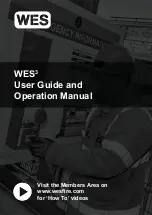Page 13
WES
3
Installation and Operations Manual V2.0 Ramtech Electronics Limited 2020
From the Test Menu, select System Tests to start test mode:
The CONNECT unit will display a confirmation message that the test
has started. Walk the site to check all units in the network.
During System Test mode, the WES
3
network isolates all devices in the
network, allowing full physical test of each unit, without activating the
site-wide alarm. Call Points can be triggered manually, and Detectors
can be triggered using standard test equipment such as smoke spray
or heat probe.
Once the System Test is complete, return to the CONNECT unit and
press either
R
or
Q
button to complete the test and exit System Test
mode.
It is important to be aware that, whilst in System Test mode, the WES
3
network is inactive and a site-wide alarm cannot be triggered from any
unit. System Test mode must be exited from the CONNECT in order to
reactivate the network.
For further information, see ‘System Tests’ section later in this chapter.
Note: Following initial installation, wait for a minimum of 60 minutes
before starting the first system test. During this time, the WES
3
units
will self-calibrate to adjust for background radio noise which may
impact the accuracy of the system test.
Raising the Alarm
Manual activation
To raise the alarm, press any call point in the system. The call point will
latch into the pressed position and a mechanical yellow and black
striped flag will be displayed in the call point window as below.
Automatic activation
Smoke detection units will automatically raise the alarm if sufficient
smoke is detected. Heat detection units will automatically raise the
alarm if the temperature rises above the threshold. The red ‘Alarm’
LED will only flash on the unit(s) which raised the alarm
.
Silencing the Alarm
Note: it is vital to confirm that there is no fire hazard before
silencing the alarm.
Do not attempt to open the unit or deactivate by
removing the battery. The alarm must be silenced either by using the
reset key or at the Base Station.
The fire alarm will automatically silence 30 minutes after activation.
The fire alarm can be manually cancelled from a call point that has
been pressed using the reset key provided. If necessary, a call point on
a nearer fire point can be pressed and then reset to cancel the alarm.
Please wait for 5 seconds between pressing and resetting a call point.
After the alarm has cleared the system has a short (2 minute) re-arm
period during which the sirens will sound intermittently, and the amber
warning LEDs flash in groups of 5, following which the system is
re-armed and ready for use.
Basic System Operation