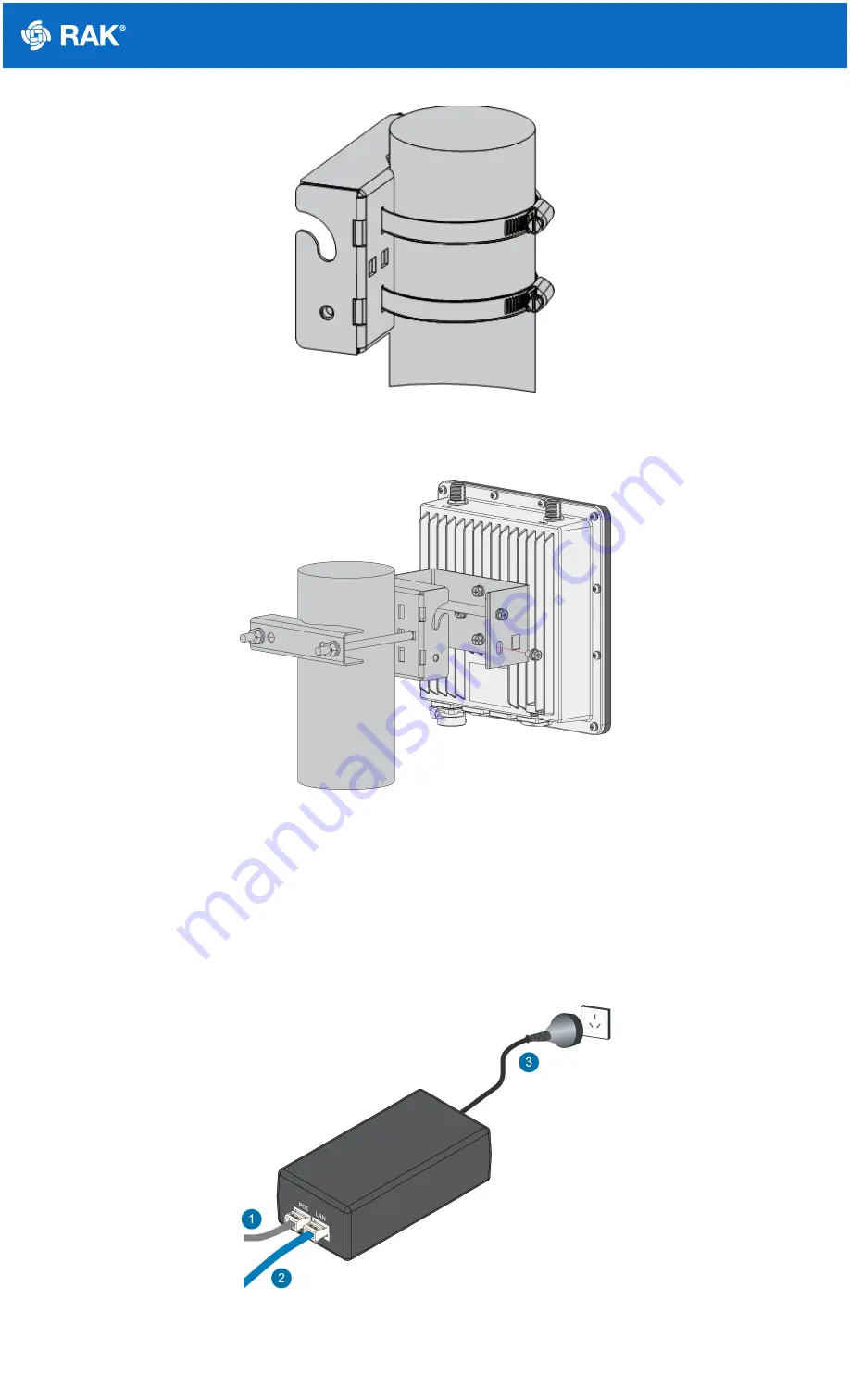
Documentation Center
Figure 4: Mounting using hose clamps
3. Hang up the enclosure and fasten it with two M6*12 screws.
Figure 5: Fastening the enclosure to the bracket
Connecting the PoE Adapter
1. Connect the Ethernet cable from the enclosure to the Ethernet port labeled PoE adapter.
2. Connect an Ethernet cable from your LAN network to the Ethernet port labeled LAN on the adapter.
3. Connect one end of the power cord to the adapter. Connect the other end of the power cord to a power outlet.
Figure 6: Connecting the PoE adapter
Содержание WisGate Edge Pro RAK7289
Страница 13: ......






























