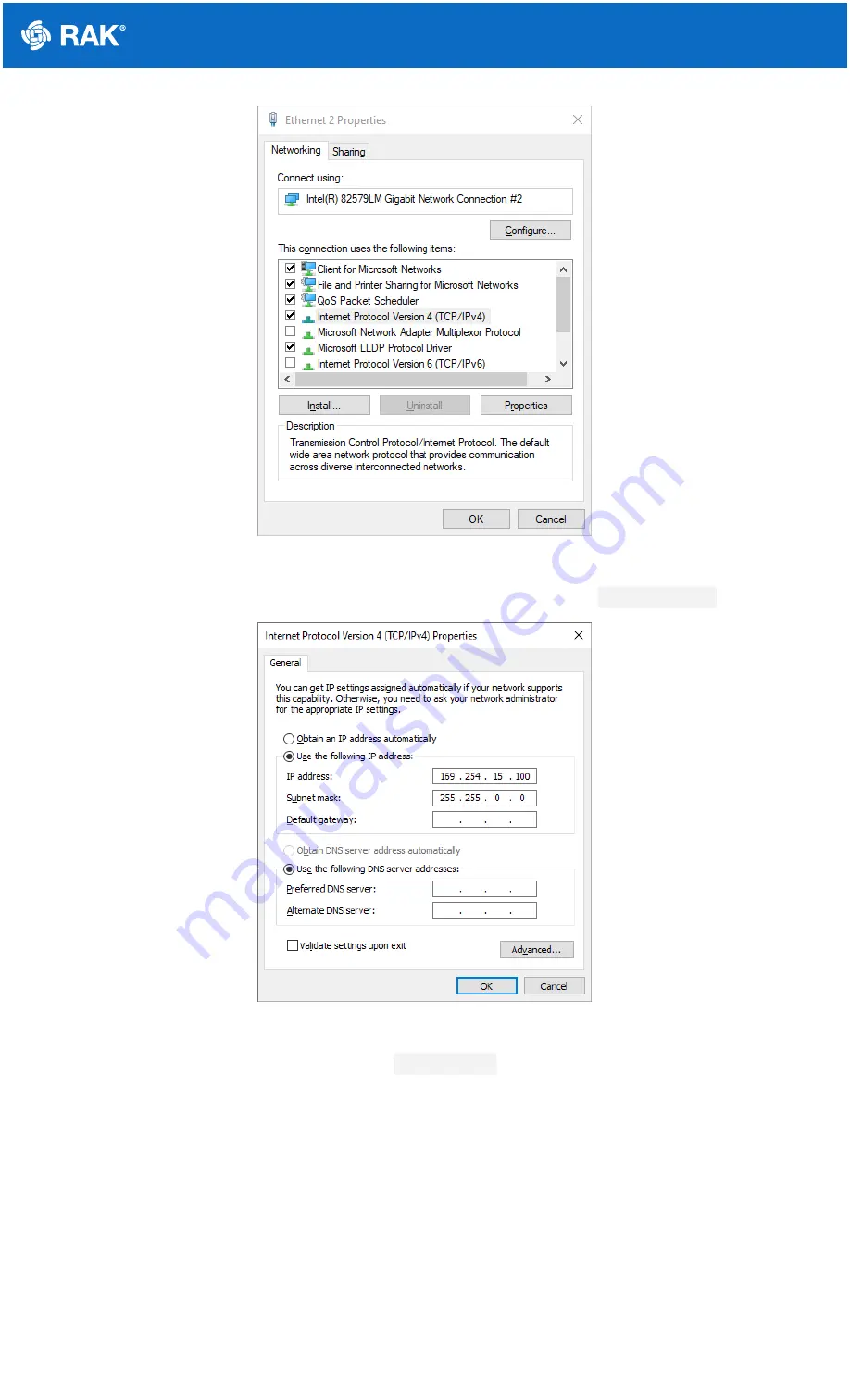
Documentation Center
Figure 16: Internet properties
1. Select Use the following IP address and set the IP address (for this example to
169.254.15.100
).
Figure 17: Setting IP address of the PC
In this example, you can access the gateway on the
169.254.15.1
address.
5. Use the same steps and credentials for the Web UI as for AP mode.
Access the Internet
Connect Through WI-FI
Содержание WisGate Edge Pro RAK7289
Страница 13: ......































