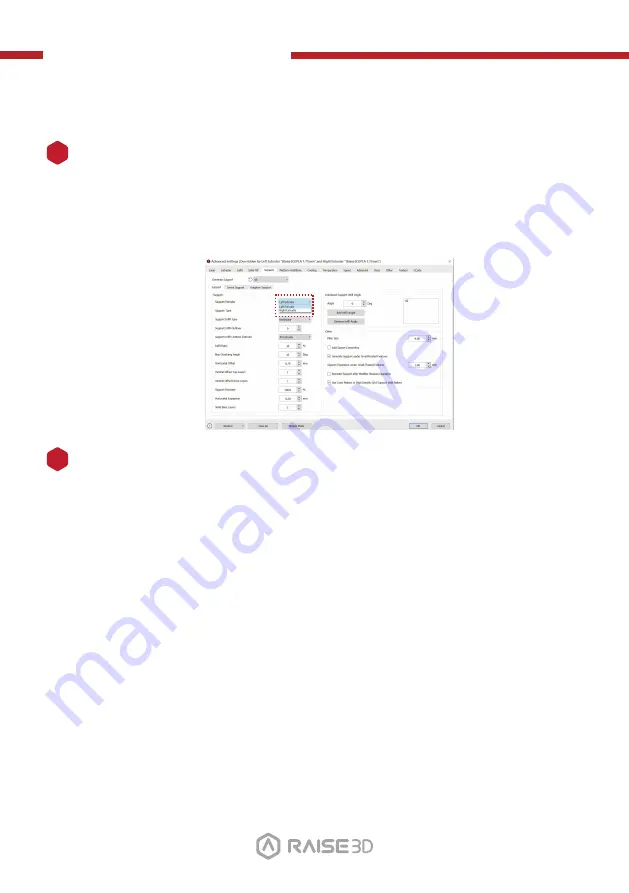
Pro3 Series
3D Printer
/ User Manual
K.
Dual Color Printing - Slicing
You can select your extruder and platform structure choice in the "Platform
Additions" tab. These structures include: Raft, Brim, Skirt.
(Raft is not recommended to use for PVA and flexible filament.)
NOTE:
You can edit the extruder's retraction amount under the "Ooze" tab.
We recommend maintaining the "Extruder Amount of Extruder-switch" between
2-4 for standard filament types, and from 6-10mm for Raise3D Premium PLA.
10
Wipe Wall
Enable Wipe Wall will add extra shell(s) around the model during dual-extruder
printing. This wall(s) can help clean the oozing filament from the unused nozzle to
reduce the effects of excess material on the final model.
Wipe Wall Offset refers to the distance between Wipe Wall and the outer shell of
the model. If the wall is positioned too closely, the Wipe Wall may stick onto the
model. If the wall is set too far, the wiping results may be affected.
Wipe Wall Angle refers to the maximum angle for generating the Wipe Wall. If the
maximum angle is set too low, the wall may have a difficult time obeying the shape
of the model, especially around curved surfaces.
Wipe Wall Loop Lines adjust the thickness of Wipe Wall.
Wipe Wall Type changes the shape of Wipe Wall. The difference among the follow-
ing 3 types are the distance between Wipe Wall and the model.
Contoured type will generate a Wipe Wall structure with almost the same shape of
the outlines of the model. In some cases, it will be too close to the model which
may be difficult to remove especially with inner structures.
Water Fall will attempt to follow along the horizontal model contour.
Vertical will create a vertical wall at the height of the model. It is ideal for simple
structures like tubes or cubes.
11
35
Содержание Pro3 Plus
Страница 2: ......
Страница 4: ...Pro3 Series 3D Printer User Manual CONTENTS 01 ...
Страница 43: ......







































