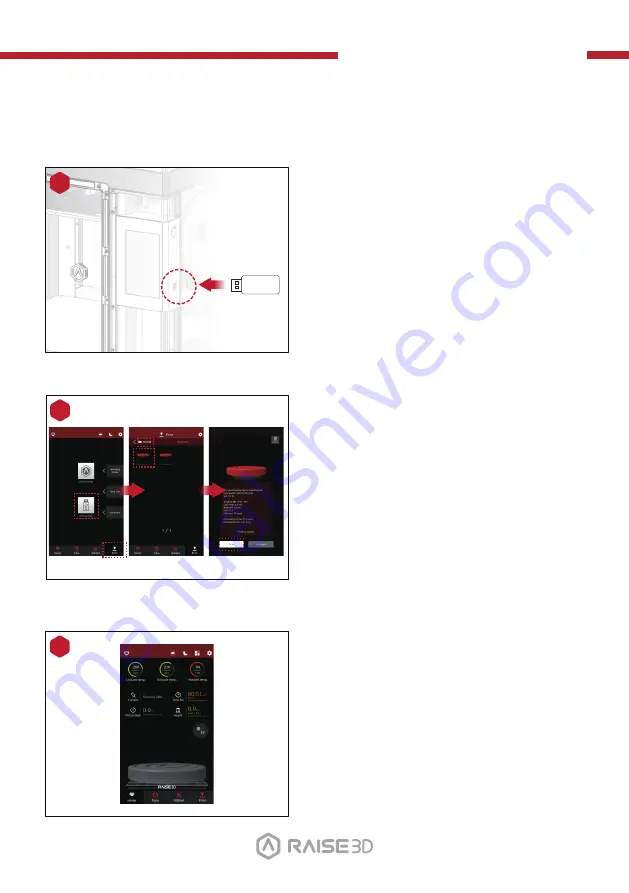
Pro3 Series
3D Printer
/ User Manual
J.
Dual Extruder Printing - Start First Printing
3
During printing, you can check the
status from the "Home" interface on the
touchscreen, including the remaining
print time and other parameters.
NOTE:
The touch screen will display an
image of your model on-screen while
printing. This image will only be shown
when the file is sliced by ideaMaker and
the .data file is saved in the USB
storage device or uploaded to the
screen.
Open the "Print" tab, and choose "USB
Storage" to open the file storage path.
Select your dual extrusion file to check
the printing parameters and settings.
Press "Print" to start printing the test
file.
2
1
USB Storage
Insert the USB device that contains
your sliced model files (.gcode or .data)
into the USB slot on the side of the
touchscreen.
30
Содержание Pro3 Plus
Страница 2: ......
Страница 4: ...Pro3 Series 3D Printer User Manual CONTENTS 01 ...
Страница 43: ......


























