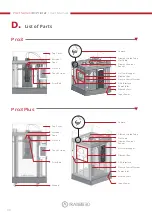Pro3 Series
3D Printer
/ User Manual
Place the printer on a clean, even, solid surface.
Do not let children play with packaging material.
CAUTION ‒ Risk of injury!
The printer may vibrate when in use.
Lay tubes and power cords to avoid creating a tripping hazard.
Incorrectly laid tubes and power cords may result in a tripping hazard.
A.
Safety
If a child locks themselves in the machine, their life is at risk.
Do not install the machine behind a door as this may obstruct the machine
door or prevent it from opening.
With redundant appliances, unplug the power cord and cut through the cord.
WARNING ‒ Risk of harm to health!
Do not move the device by holding onto protruding parts. Holding the
machine by a protruding part, such as the door, may result in the part break-
ing off the machine.
If the printer is moved by holding onto protruding components, such as the
printer door, the parts may break off.
CAUTION ‒ Risk of cutting!
Touching sharp edges on the printer may lead to cuts.
Do not touch the sharp edges on the printer.
Wear protective gloves when installing and transporting the printer.
Safe use
5
Follow these safety instructions when using the machine.
WARNING ‒ Risk of electric shock!
Never operate a damaged machine.
Never pull on the power cord to unplug the machine. Always unplug the
machine at the mains.
If the machine or the power cord is damaged, immediately unplug the power
cord.
Call Customer Service.
Repairs to the printer should only be completed by trained specialist staff.
A damaged printer or power cord is dangerous.
Never expose the machine to intense heat or humidity.
Do not use steam cleaners or sprays to clean the machine.
An ingress of moisture can cause an electric shock.
04
Содержание Pro3 Plus
Страница 2: ......
Страница 4: ...Pro3 Series 3D Printer User Manual CONTENTS 01 ...
Страница 43: ......