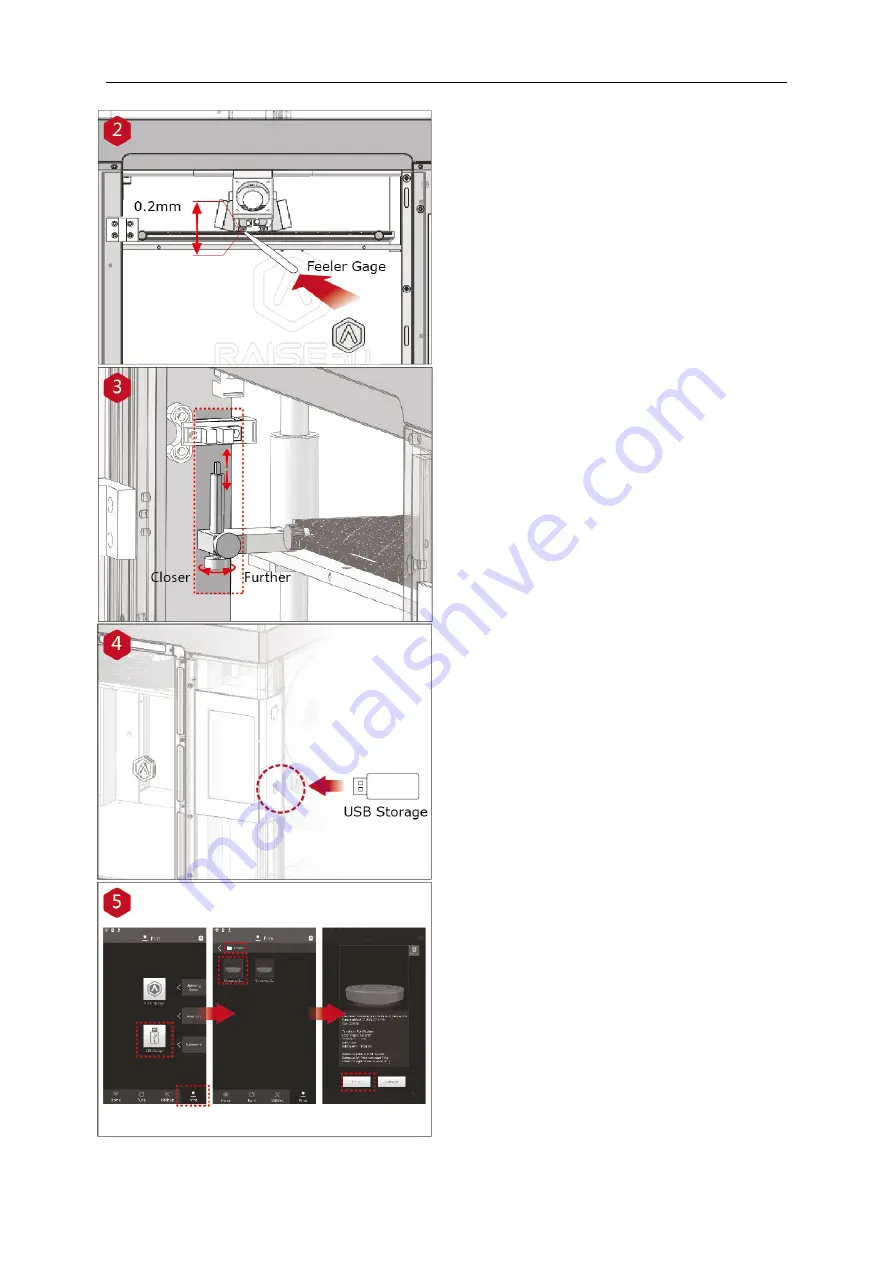
3D PRINTER MANUAL
-
RAISE3D PRO2 SERIES
-
38-
www.raise3d.com
Use the feeler gauge to check the distance
between nozzle and printing platform. The
optimal distance between is 0.2mm.
The best indicator of this is minimal friction
when you slide the feeler gauge into the gap.
The distance between the nozzle and the
printing platform can be adjusted by turning
the thumb screw on the left-front corner of
the Z-plate, the higher the screw stands, the
further the distance between the nozzle will
be from the printing platform.
Home the Z axis after each adjustment.
Insert the USB storage that contains your
sliced model (.gcode and .data files).
Insert this USB drive into the USB slot on the
side of touchscreen.
Open the “Print” tab, and choose “USB
Storage” to open the file storage path. Select
your dual extrusion file to check the printing
parameters and settings. Press “Print” to start
printing test file.
Содержание Pro2 Plus
Страница 1: ...3D PRINTER MANUAL RAISE3D PRO2 SERIES REV V1 0 Pro2 Pro2 Plus ...
Страница 11: ...3D PRINTER MANUAL RAISE3D PRO2 SERIES 10 www raise3d com 4 Electrical Parts ...
Страница 12: ...3D PRINTER MANUAL RAISE3D PRO2 SERIES 11 www raise3d com Spare Parts List of Contents ...
Страница 30: ...3D PRINTER MANUAL RAISE3D PRO2 SERIES 29 www raise3d com User Interface Manual Extruder Control ...




































