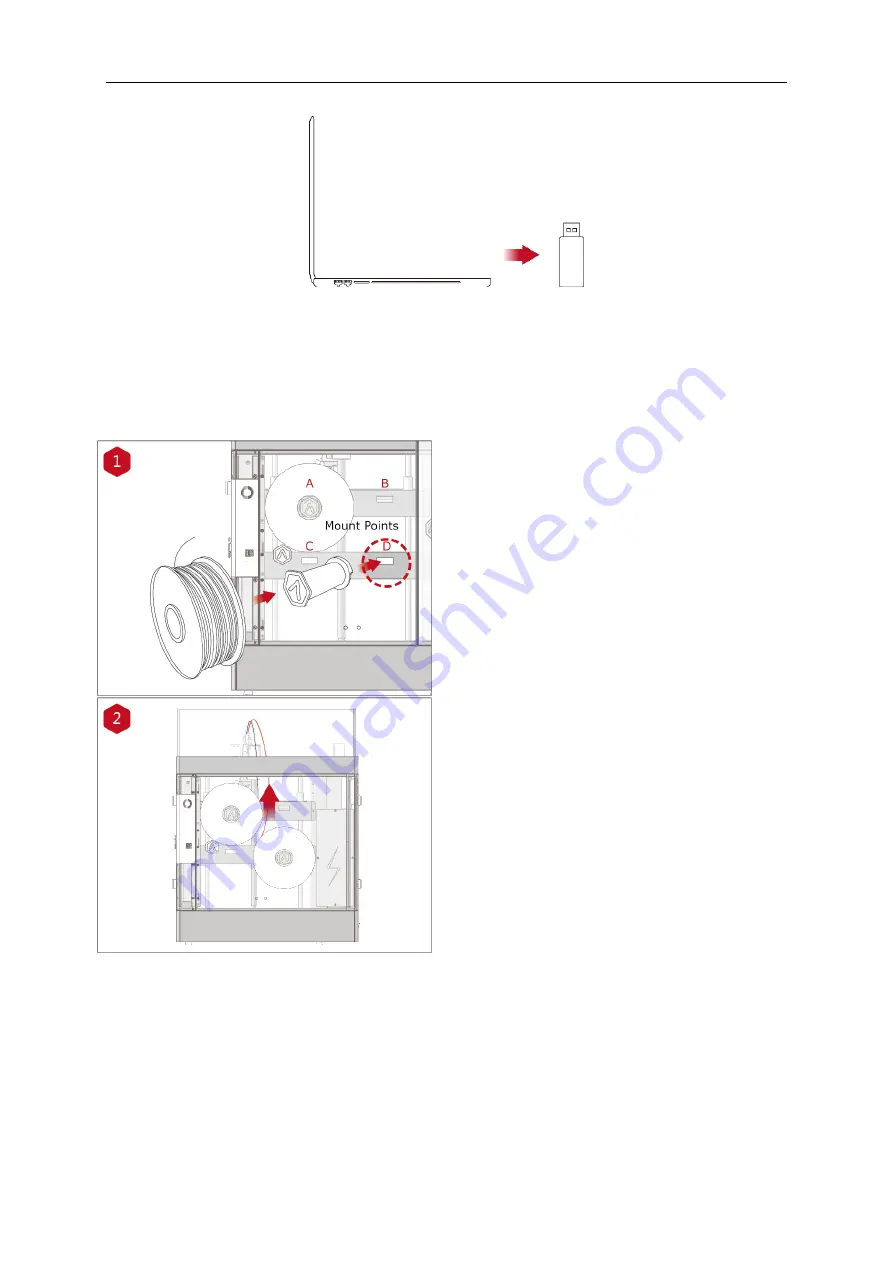
3D PRINTER MANUAL
-
RAISE3D PRO2 SERIES
-
36-
www.raise3d.com
⚫
Dual-Extruder Print - Hardware Installation
The following steps show how to feed the right nozzle. For the other hardware installations steps please
see with Part
Hardware Installation
in this guide.
Install the filament holder in the mount point
on the side of the printer and place a spool of
filament on the holder.
NOTE:
The direction of filament spool should
be placed to rotate in clockwise at mount
points B and D and counterclockwise at mount
points A and C.
Feed the filament through the guide tube.
Содержание Pro2 Plus
Страница 1: ...3D PRINTER MANUAL RAISE3D PRO2 SERIES REV V1 0 Pro2 Pro2 Plus ...
Страница 11: ...3D PRINTER MANUAL RAISE3D PRO2 SERIES 10 www raise3d com 4 Electrical Parts ...
Страница 12: ...3D PRINTER MANUAL RAISE3D PRO2 SERIES 11 www raise3d com Spare Parts List of Contents ...
Страница 30: ...3D PRINTER MANUAL RAISE3D PRO2 SERIES 29 www raise3d com User Interface Manual Extruder Control ...






































