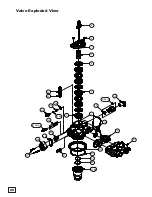Daylight Savings: [ON] / [OFF]
On / Off setting that will automatically adjust for daylight savings time
in applicable areas.
• Use the
Up
or
Down
button to select “
OFF”
.
Regen Time: [02:00 AM] or [02:00]
Enter the time of day that the EC4 will enter into regeneration and
treated water will not be available. Default setting is 2:00 AM
• Use the
Up
or
Down
button to change the hour of regeneration.
To exit the
Customer Settings,
press the
Enter
button, or continue
Right
button to exit settings
.
How to Initiate a Manual
Regeneration
Press any key to on the control to wake up the display. Press the
Enter
/ Regen
button
to enter Regen Menu.
The computer will display: Regen Now ?
• Select “
Yes”
, press the
Enter / Regen
button. The display will
start a 10 second count down to begin full regeneration. To cancel
manual regeneration, during the 10 second count down, press
any
button to stop the manual regen. When the count down ends,
the Regeneration Process will begin. It is best to complete the
Regeneration Process fully, however you can step each stage of the
Regen process if initiated in error by pressing and holding the Right
Arrow Button.
To initiate a Regen Later?
• Follow the same steps from above, however, press the
Right
Arrow
button to select “
No”
, press
the Enter / Regen
button.
“
Regen Later
”?
OFF
is displayed. Use the
Up
or
Down
button to
“
ON
”,
Right Arrow
button over to the displayed time. The time
listed is the time the EC4 Regen is set to. Using the Up or Down
buttons you can adjust the time for the regen later. Press
Enter /
Regen
button to confirm Regen Later time.
• To cancel Regen Later, follow same steps as above entering Regen
Now Mode and turn the Regen Later Option from “On” to “Off”.
20
Helpful Tip: If auto daylight
savings time is “ON”, the
system will automatically adjust
the clock in the spring and fall.
Only set the daylight savings
time to “OFF” if daylight savings
time is not observed in your
area.
Helpful Tip: Regen Later Timing
planning. The Regen process
starts two hours before the set
time. Example - Regen Later ON
set for 3:00 AM. Regen process
will start at 1:00 AM.
!
Important Note: Adjustment
to the Regen Later time will
not change the Regen Time
programmed in customer
settings.
!
Important Note: When you exit
the Customer Settings, the EC4
will automatically save any
changes that have occurred.
Содержание EC4 SERIES
Страница 31: ...31...