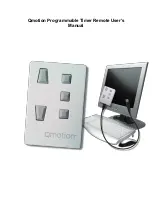Tap the WiFi water timer on the all devices list of APP home screen.It will display all the
parameters and functions of the timer manually set on the APP.
- 12 -
Note:
The WiFi timer will follow and perform the preset watering schedule
after application set successfully
, even if the phone or device loses
network connection.
WIFI WATER TIMER
Device Parameter
Device & Third Party Control
Tap
on the top right of the screen, you will enter the page for device information
and third-party control.
Unit Switch
Tap
℉/℃
switch, it will change the unit (℉/℃) of soil temperature and the unit (GAL/L)
of water usage.
Last Water Usage
The WiFi water timer has built-in water fow meters, it will display the last water usage
on the screen.
Soil Temperature & Moisture
Paired with the RAINPOINT WiFi soil sensor (sold separately), it can also display soil
temperature and moisture. If the soil moisture is higher than the water prohibition level
set on the soil sensor, the APP background color will change to red.
Working Status
Display the battery level of the timer, the current working mode and the time of the next
watering.