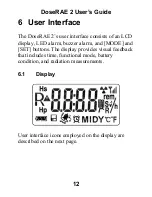DoseRAE 2 User’s Guide
23
9.1.2 Dose Alarm Value
The Dose Alarm alerts you when a dose threshold is
exceeded.
You can switch the DoseRAE 2 from Countdown to
Dose Alarm operation. At the Countdown and time-
remaining screen (where it says, for example,
480m), press [MODE]. The letter “D” appears in the
upper left portion of the screen, along with “AL”:
Press [SET], and the screen displays the dose pre-
alarm value.
In Dose Alarm mode, the pre-alarm value is
calculated based on the alarm-setting value. (The
default pre-alarm value is 80% of the alarm value.)
Содержание DoseRAE 2
Страница 2: ...2011 RAE Systems Inc...
Страница 115: ...DoseRAE 2 User s Guide 113...
Страница 116: ...P N 035 4025 000 Rev A March 2011...