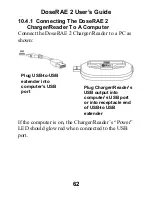DoseRAE 2 User’s Guide
47
9.2.8 User
ID
The DoseRAE 2 can be assigned a unique 4-digit ID,
which is referenced in the datalog data. At the User
ID screen, you see this:
Press [SET] to enter ID editing:
The first digit blinks. Press [SET] to increase the
number. Each time you press [SET], the number
increases. Your choices are 0 through 9; it then
“wraps” back through the numbers). Press [MODE]
to step through the digits.
Press and hold [MODE] to save the change. When
you see “dn,” the change is saved. Then press
[MODE] to exit to the next screen, Dose Unit.
Содержание DoseRAE 2
Страница 2: ...2011 RAE Systems Inc...
Страница 115: ...DoseRAE 2 User s Guide 113...
Страница 116: ...P N 035 4025 000 Rev A March 2011...