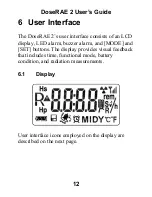DoseRAE 2 User’s Guide
8
5 Charging The DoseRAE 2
Charge the DoseRAE 2 before its first use, and
charge it when it is not in use. The DoseRAE 2 must
be placed in its Charger/Reader for battery charging.
5.1 Charger/Reader
The DoseRAE 2 Charger/Reader can be used for
DoseRAE 2 battery charging, parameter modification
and datalog reading (when connected to a computer
running ProRAE Dosimeter software). It can provide a
DoseRAE 2 with up to 100 mA of current. The
minimum charging time is 1.5 hours.
The red LED indicates the USB power supply is on
(Power). The green LED indicates the data
transferring is on (Status).
USB
Connector
Green Status
LED
Red Power
LED
Содержание DoseRAE 2
Страница 2: ...2011 RAE Systems Inc...
Страница 115: ...DoseRAE 2 User s Guide 113...
Страница 116: ...P N 035 4025 000 Rev A March 2011...