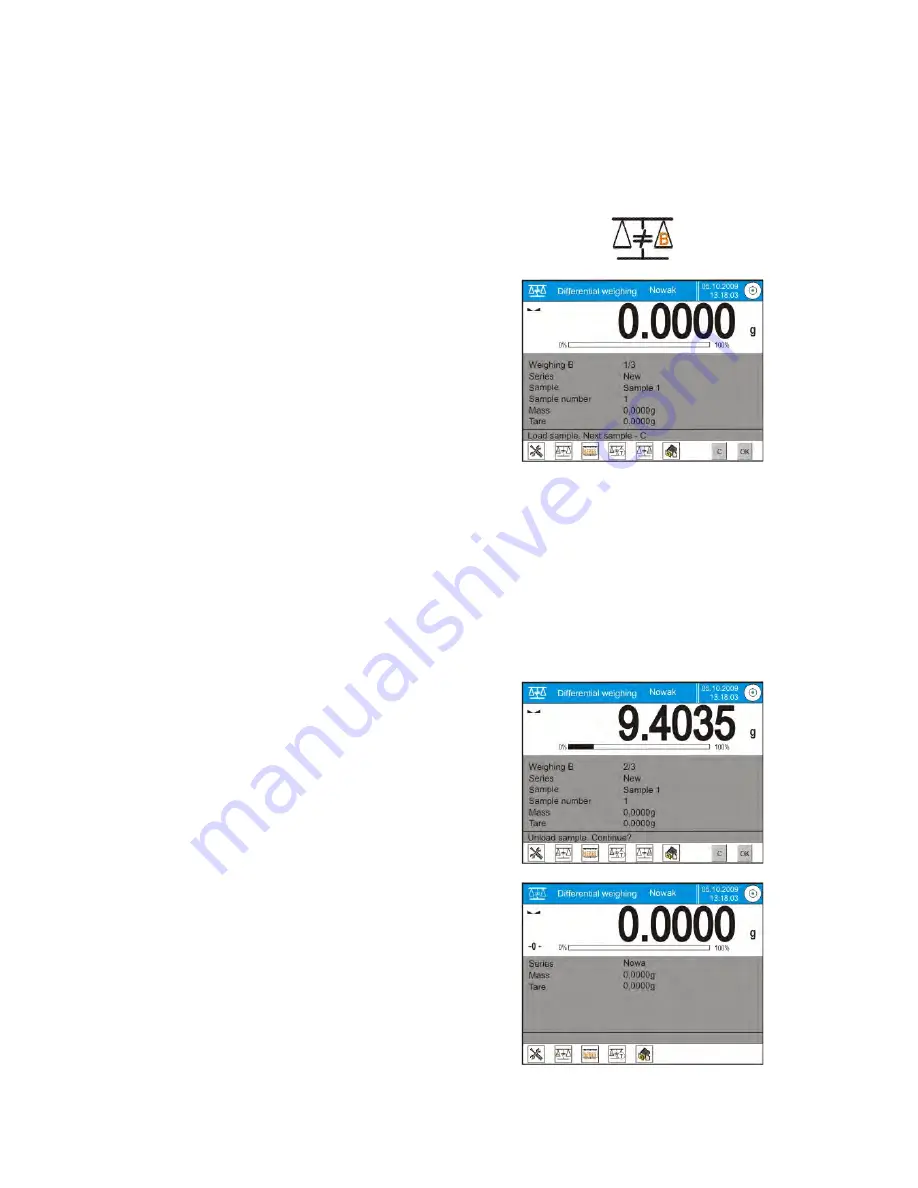
- 110 -
In case a given series includes samples for which weighing of initial mass (Weighing
A) is already completed, it is possible to carry out final weighing (weighing B) for
these samples.
In such case follow below procedure:
Select option:
After selecting the option, the balance displays
the main window, and the workspace area
provides new data on an initiated process.
Caution:
Description <Weighing B> is accompanied by
digits 1/3: <1> means, that it is the 1
measuring cycle type B, and <3> means, that
the <NUMBER OF REPETITIONS> for this
process is set to <3> (3 cycles).
Remember, that the software requests to carry
out the <FIRST> cycle out of <3> from all
samples in a , for which this measurement is
available (a condition is competing Weighing A
for the sample).
Press <C> button to start weighing process of
the following sample in a , for which the
weighing <B> is available.
Place a sample on balance’s weighing pan
and on stabilizing the indication press <OK>
button.
After accepting the measurement, the bottom
command bar displays a message ordering
unloading the weighed sample from the
weighing pan, followed by a question on
process continuation.
On accepting the question on process
continuation by pressing <OK> button, the
software automatically goes to another sample
in a series for which weighing <B> is available.
Act as in case of the above process
description and carry out the following sample
weighments.
After weighing all sample in a series the
software automatically displays a message
<Process completed > and on accepting, the
software automatically returns to displaying
main window of the working mode.
In order to complete a measuring cycle, repeat
selecting an option <Weighing B>.
The process can be aborted by pressing the <
Содержание MYA 0,8Y
Страница 2: ...2 APRIL 2013...
















































