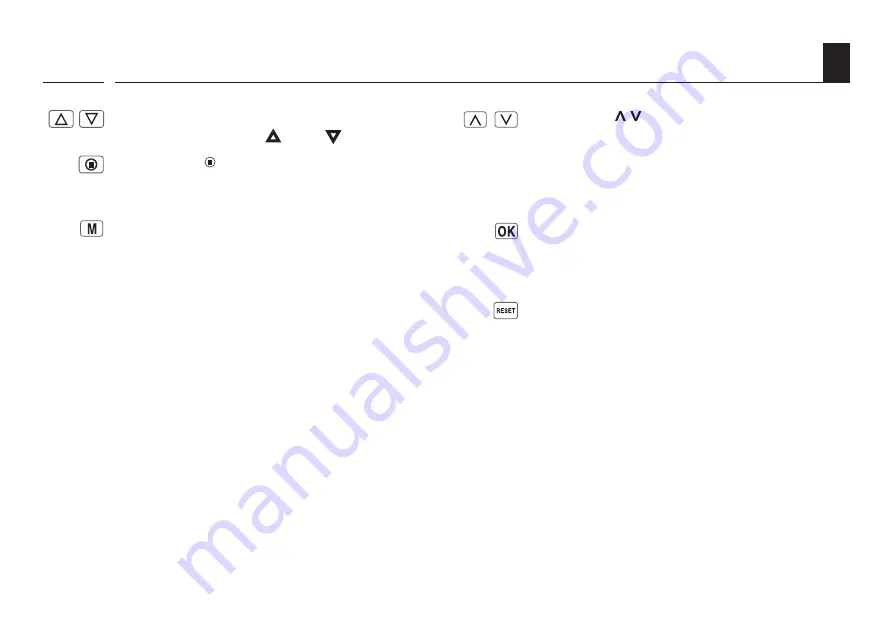
23
EN
14. Brief description of the key functions
i
Setting keys, [ / ]
◆
Setting of parameters (more / less).
◆
Pressing one of the keys for an extended period
causes the numbers to change more quickly in the
respective direction.
◆
Configuration and movement to a target position.
[ OK ] key
◆
Confirms and opens the selected menu.
◆
Confirm and save entry.
◆
Continue to next entry.
[ Reset ] key, see page 6
◆
Carry out a hardware reset, see page 73.
Operating keys [Up / Down]
◆
Manual operation [ Up
▲
/ Down
t
].
SET/Stop key, [ ]
◆
Configuration (setting) of various functions.
◆
Manual roller shutter stop.
Menu key, [ M ]
◆
Call up the main menu.
◆
Back to previous menu or standard display.
Содержание RolloTron Comfort 1623 45 19
Страница 87: ...87 EN i...









































