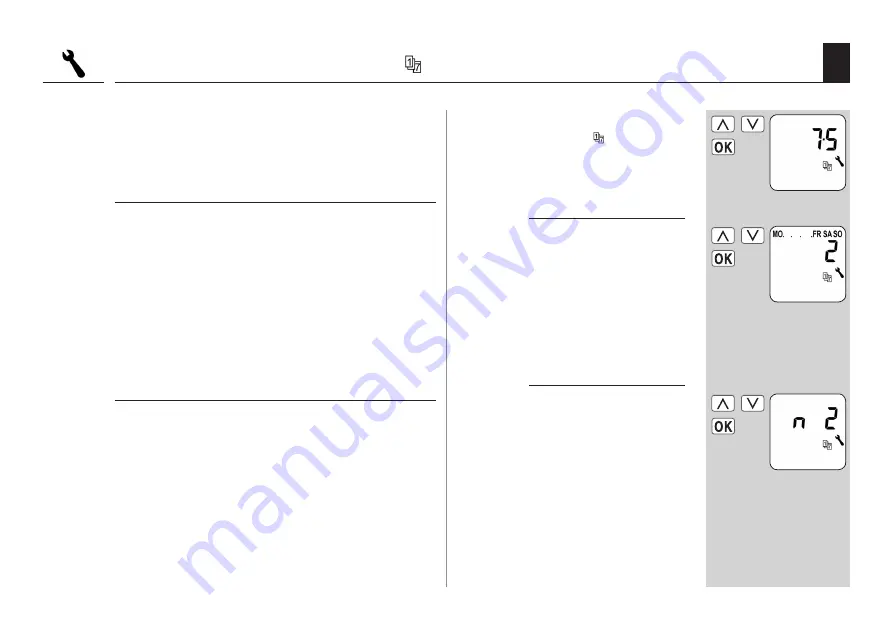
67
EN
18.7.5 Menu 7.5 - Weekly programme [ ] configuration
The subsequent mode of operation and the number of
opening and closing times that can be configured depends
on the desired switching programme.
You can choose from three different switch time
programmes in the weekly programme.
[ 1 ] Weekly switching times
[ 2 ] Working day and weekend switching times
[ 3 ] Individual day switching times
Modes of operation for the switch time programmes
The modes of operation for the switch time programmes
is explained on page 46. The procedure for configuring the
switching times is described starting on page 49.
Double the amount of switching times by activating a
second switching time block:
If you want to double the number of configurable opening
and closing times, then you must activate a second switch
time block (n=2) here.
After this has been activated, you can configure
opening and closing times for both switch time blocks,
1.
Select and open
Menu 7.5 [ ] Weekly
programme.
Setting order
a)
Select the desired switch
time programme.
1 = Weekly switching
times
2 = Working day /
weekend
switching times
3 = Individual day
switching times
b)
Configure and confirm
the number of switching
time blocks.
n 1 = On, one switching
time block is
active.
n 2 = Two switching
time blocks are
active.
Содержание RolloTron Comfort 1623 45 19
Страница 87: ...87 EN i...












































