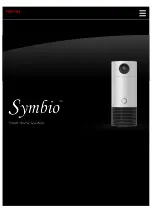Smart Energy Plug PAN45
This plug-in ON/OFF switch PAN45 is a devices displaying the Z-Wave Plus
TM
logo can
also be used security enabled wireless switch, based on Z-Wave Plus technology. Z-
Wave Plus
TM
enabled with it regardless of the manufacturer, and can also be used in
other manufacturer’s Z-Wave
TM
enabled networks. Remote On/Off control of the con-
nected load is possible with another manufacturer’s wireless Controller. Each switch is
designed to act as a repeater. Repeaters will re-transmit the RF signal to ensure that the
signal is received by its intended destination by routing the signal around obstacles and
radio dead spots. Because PAN45 supports Security Command Class, it can learn with
Secured controller. Its functionality and supported command classes are identical when
included as a secure and non-secure device. It also have Zigbee as a repeater.
This plug-in ON/OFF switch is able to detect instance wattage (3000W/230Vac/13A)
and overload current (14.5A with resistive load) of connected lights or appliances. When
detecting overload state, the Switch will be disabled and it’s On/Off button will be lock-
out of which LED will flash quickly. However, unplug and reconnect the switch will re-
set its overload condition to normal status.
Specification
Operating Voltage
100V-240V~ 50Hz-60Hz
Maximum Load (Ampere)
13A (Resistive load)
Range
Minimum 40 m in door 100m outdoor line of sight
Operating Temperature
0°C ~ 40°C, 85%RH max
Location
In door use
Frequency Range
Z-Wave: 868.40MHz & 869.85MHz (EU)
Zigbee: 2405-2480MHz
RF Maximum Power
+10dBm (Peak), -10dBm (Average)
for Z-wave
+10dBm for Zigbee
** Specifications are subject to change and improvement without notice.
Troubleshooting
Symptom
Cause of Failure
Recommendation
The Switch not working
and LED off
1.The Switch is not plugged into
the electrical outlet properly
2.The Switch break down
1. Check power connections
2. Don’t open up the Switch
and send it for repair.
The Switch LED illumi-
nating, but cannot control
the Switch of the load at-
tached
1.Check if the load plugged into
the Switch has its own ON/OFF
switch
2. The switch is protected
1. Set the ON/OFF switch of
the load attached to ON
2. Unprotected the switch or
follow the instruction of pro-
tection.
The Switch LED illumi-
nating, but the Detector
cannot control the Switch
1. Not carry out association
2. Same frequency interference
1. Carry out association
2. Wait for a while to retry
LED keep flashing, but
cannot control
Overload occurs
Remove the load attached or
check max. load cannot ex-
ceed 13A (Resistive load)