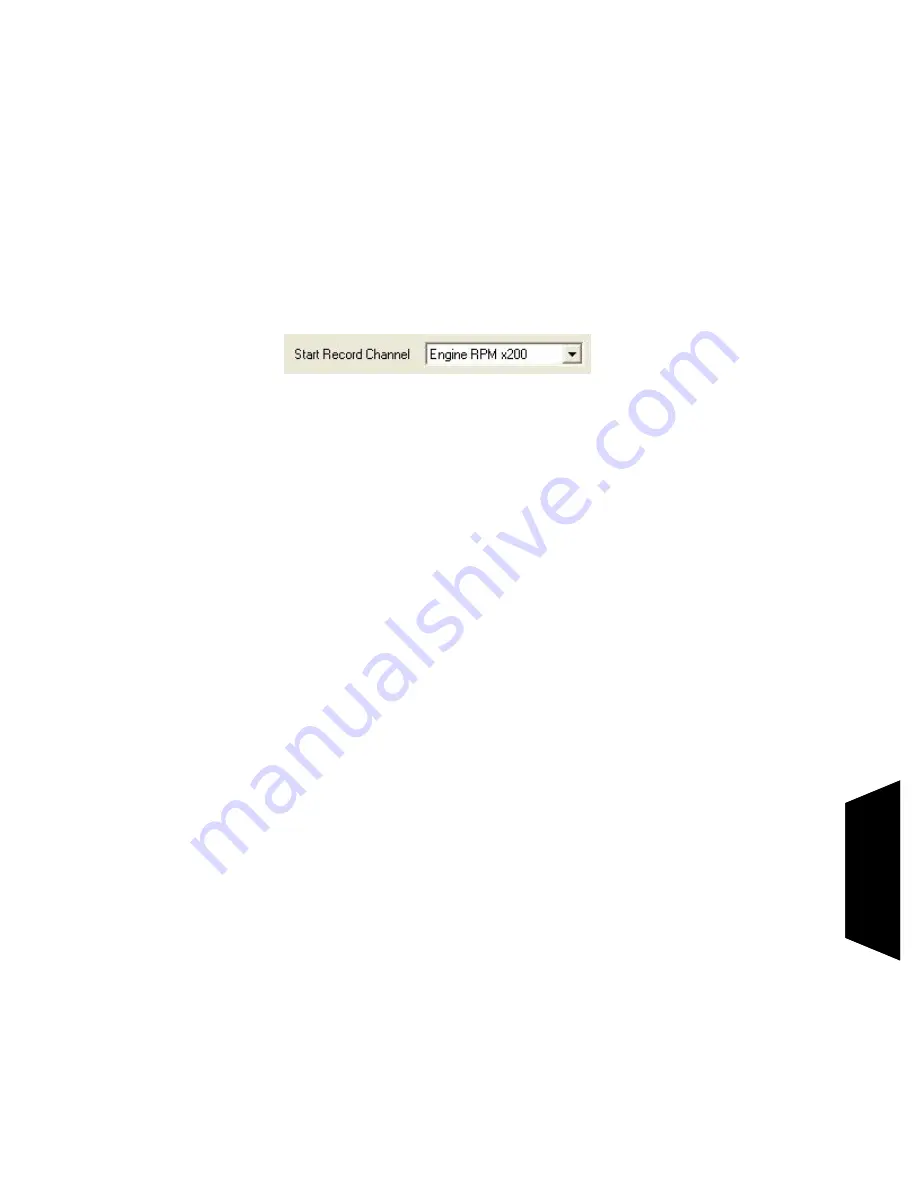
Racepak
Racepak
Racepak
Racepak
949-709-5555
www.Racepak.com
Setting the Start Record Channel
The record enable channel is the data channel used to start or trigger the recording process. If you want the data
logger to begin recording immediately you should select the
Disabled = x0
value below. If you want to start the
recording manually you should select the input to which you connected the sample on/off switch above. To start
the recording automatically when a selected parameter exceeds a preset threshold, select the desired parameters
name from the list displayed in the edit box as described below.
To program the record enable channel, locate the
Start Record Channel
option, and select it as described above.
The options edit box will be updated with the names and ID’s of all of the currently installed parameters measured
by your system. To enter a new value, click on the down arrow located on the right side of the option edit box as
shown below.
A list of the valid channel names, and IDs will be displayed. Use the scroll buttons to display all of the values
included in the list. When you have located the desired selection, position the mouse cursor over the selection, and
click the left mouse button to accept the selection. The top line of the edit box will be updated with the newly
selected value.
Setting the Start Record Value
This option is used in conjunction with the Start Record Channel to determine when the recording is started. If you
have decided to begin the recording immediately after power up and have selected
Disabled
for the record enable
channel, the record option threshold is ignored.
If you have selected any other channel, the recording will start any time the value of the selected channel exceeds
the value of the record threshold. If you are using an on/off switch connected to a digital input on your data logger
to manually start the recording, you will need to set the Start Record Value to 0. A digital input channel in event
mode only has two values, 0 when the switch is off and 1 when the switch is on. In this case, a value of 1 is greater
than 0 and the recording will start.
If you have selected a channel such as Engine Rpm, enter the desired rpm above which to start the recording. For
instance, 3000. The recording will begin any time the engine rpm exceeds 3000 rpm.
To program the record threshold, select the
Start Record Value
option as described above, and enter the desired
value in the option edit box.
Setting the Record Length
Locate the
Max Number of Seconds to Record
option, and select it as described above. The options edit box will
now display the currently programmed number of seconds to record. Enter the new desired value in the edit box.
Sending the Record Parameters to Your Data Logger
The final step in programming the record parameters on your data logger is to send the configuration just edited
from your PC to your data logger over the serial communication cable connected above. To send the information
click, on the
Send Configuration
button located in the lower left-hand section of the logger dialog box. A
progress box will be displayed showing the information being transferred to your data logger. When completed,
the last line in the progress box should read
Devices Programmed Successfully
.
You have completed the programming of your data logger. The new programming will become effective the next
time you turn your data logger on.
24
O
p
er
a
ti
n
g
t
h
e
S
p
o
rt
sm
a
n
























