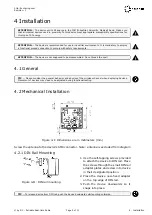http://echoring.com
Revision: 1
(E) Base Data Rate: is the shared data rate among all devices that can be achieved
with the current setting.
TIP
— A Base Data Rate value can be given as an input, helpful in cases when the network
throughput requirement is more primary than for example a specific Packet Length.
(F) Packet Length: the maximum expected packet length. Packet Length must be di-
mensioned to include all protocol headers. Telegram example with a UDP payload:
ER Frag-
mentation
(4B)
Ethernet
(14B)
IP Header
(20B)
UDP Header
(8B)
Usable payload
(100B)
TIP
— Prioritized Packets (F) that are longer than the Packet Length configured will be discarded.
Non-prioritized packets can exceed the configured Packet Length and will be then fragmented.
(G) Latency: The duration within a packet transmitted must be received (cycle time).
(H) Targeted Token Rotation Time: The duration it takes for a station that has trans-
mitted a packet to deterministically be allowed to transmit once more.
EXAMPLE
— If the application traffic has a cycle time of 16 ms (packets received later may
cause application stop), the system should ideally be configured with a Targeted Token Rotation
Time shortly below 8 ms, to allow timing jitter.
i
TIP
— If the application’s data rate exceeds the maximum throughput set by the latency,
packet length, reliability parameters or each device’s configured capacity, the system becomes
overloaded and the packets risk being dropped, leading to packet loss. The prioritized traffic
filter (step 6), allows a wider latency threshold to be set for specific packet types.
(I) Security: the level of security to protect traffic integrity.
Value
Function
Disabled
No encryption
Encrypted
128-bit AES CCMP payload encryption
8. Click ”Deploy configuration” to input the configuration into the devices.
9. Power cycle the devices and disconnect from the switch.
10. Connect each device to their respective, MAC-address configured, device(s).
5.4 Replace an Ethernet Bridge™
To replace a device, all devices in the pertaining network must be reconnected and then
reconfigured with the replacement device, according to the procedure in Section 5.3 above.
© by R3 – Reliable Real-time Radio
Page 11 of 11
5. Web-based Configuration Interface