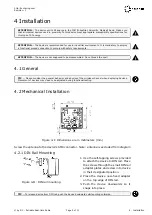http://echoring.com
Revision: 1
7. Click the EchoRing tab and set the parameters to match the application data and the
wireless settings.
(A)
(B)
(C)
(D)
(E)
(F)
(G)
(H)
(I)
(A) Channel: the radio frequency to operate on.
TIP
— To prevent interference, please ensure that any other radio transmitting device does not
operate on the selected channel. Please see to our product portfolio for tools that can help you
plan and enable coexistence of wireless products.
(B) TxPower: the power that each device shall transmit with.
TIP
— Some milliwatt (mW) to decibel-milliwatts (dBm) conversions are 0dBm=1mW,
10dBm=10mW, 14dBm=25mW.
(C) Reliability: the level of reliability mechanisms activated for the EchoRing protocol.
TIP
— In order to make sure network is configured to allow application traffic’s cycle time,
packet length and data rate, it is recommended to start with minimum reliability first and then
go back and increase reliability after all parameters been set.
Value
Function
1 (minimum)
Minimal reliability measures, allowing higher performance
in terms of throughput and lower latency.
8 (maximum)
Maximized reliability measures, often resulting in less
performance in terms of throughput and latency.
(D) Optimize For: by selection one of the three alternatives; Reliability (C), Packet
Length (F) and Latency (G), this one selected parameter will be given best possible
value automatically pending on the other parameters input value. Exact Config
disable this function.
5. Web-based Configuration Interface
Page 10 of 11
© by R3 – Reliable Real-time Radio