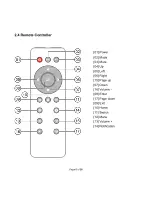Page 7 of 26
2.6 Basic Navigation
To navigate on the R-Box, you can use the remote control device, or a USB mouse.
With the remote control, use the navigation arrows (4 directions), OK, EXIT, and Menu keys to select the
options. The option selected will be highlighted and confirmed by pressing the OK key. The EXIT key is the
backwards looping arrow button on the bottom left side of the navigation arrow control.
With a mouse, left-click on something to go into an option, then right-click to exit the option. Now click on
the small icon at the bottom of the Splash Screen to proceed to the Desktop Screen:
Содержание PEARL
Страница 1: ...R Box User s Guide...
Страница 5: ...Page 4 of 26 2 3 Exterior Features...