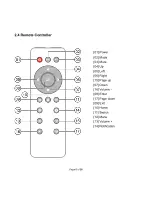Page 10 of 26
3.2 WiFi Configuration
As an alternate to using Ethernet connectivity, you can use the wireless Wi-Fi option. The R-Box
automatically scans for available Wi-Fi hotspot connections when you select
“ON”
.
From the available list of Wi-Fi hotspots, click on one. If you connect to a secured Wi-Fi network, enter the
necessary security password and then it will establish a connection.
Note that if you perform a factory reset, you will need to re-enter your Wi-Fi password to connect again.
3.3 Bluetooth
To have your R-Box connect to a wireless speaker system, from Desktop Screen go into Settings, then click
“More Settings” twice. Then click the Bluetooth opt
ion and turn it on by sliding the toggle switch in the screen
’s
Содержание PEARL
Страница 1: ...R Box User s Guide...
Страница 5: ...Page 4 of 26 2 3 Exterior Features...