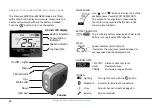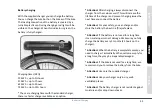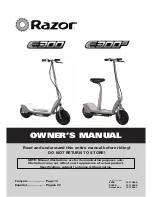40
Display & Controls: Mid-drive motor models
Journey data
Scroll through the recorded journey data by pressing
the ‘
’ button. Note that speed related data
(maximum speed and average speed) will be displayed
in the Speed field. Other data is displayed in the
dedicated field in the right bottom corner. The following
journey data is recorded by the system:
TRIP DIST
: Trip distance. Reset the trip distance,
maximum speed and average speed by
pressing and holding the ‘
’ button
for 2 seconds.
ODO:
Overall distance travelled on the bicycle
RANGE
:
Estimation of the remaining range,
depending on remaining battery
capacity and average energy
consumption.
AVG SPEED
: Average speed since last reset
MAX SPEED
: The maximum speed since last reset
SPEED
:
Current speed
Console LED indicator
The console is fitted with a LED indicator. The 5
multicoloured LED’s can indicate the remaining battery
capacity, Bluetooth connection and selected power level:
BATTERY
In normal use the LED’s indicate the
INDICATOR remaining battery charge in steps of 20%.
3 LED’s = ± 60% charge
4 LED’s = ± 80% charge
BLUETOOTH The LED’s will change color from white to
blue
if a Bluetooth connection has been
established.
POWER
If the power mode is adjusted with the
MODE
‘
’ en ‘
’ buttons, the LED’s will indicate
the current power mode:
1 blue LED = ‘ECO’ mode
2 blue LED’s = ‘TOUR’ mode
3 blue LED’s = ‘SPORT’ mode
ERROR
Flashing blue LED’s indicate an error has
been detected in the system. Refer to the
error code displayed on the LCD or app for
details and contact your dealer for help.