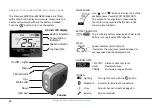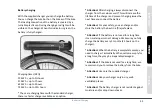38
POWER LEVEL
Use ‘
’ and ‘
’ buttons to select one of the
available power levels (ECO/TOUR/SPORT).
The amount of energy that is consumed by
the motor is represented by the bars in the
consumption indicator.
BATTERY INDICATOR
The remaining battery capacity. Each bar in the
battery icon represents 20% capacity.
SPEED
Speed indicator (km/h of mph).
If selected, the maximum recorded speed or
average speed will be displayed here.
JOURNEY DATA
TRIP DIST: Distance since last reset
ODO: Overall distance
RANGE: Remaining range estimate
ICONEN
Lighting Turn lights on/of with the
button
Bluetooth Indicator for Bluetooth connection
Error
An error has occurred. See page 41.
Service
Service reminder
Display & Controls: Mid-drive motor models
Display & Controls: BROSE Mid-drive motor models
The Premium MN330 and MN380 models are fitted
with a QWIC LCD display and console. Please note the
display will not work without the battery installed.
Push the ‘
’ button to turn on the system.
On/Off + Lights
Menu
LED indicator
Up +
Walk-assist
Down
USB port
3,5-inch LCD display
Battery indicator
Consumption
indicator
Speed indicator
Journey data
Console