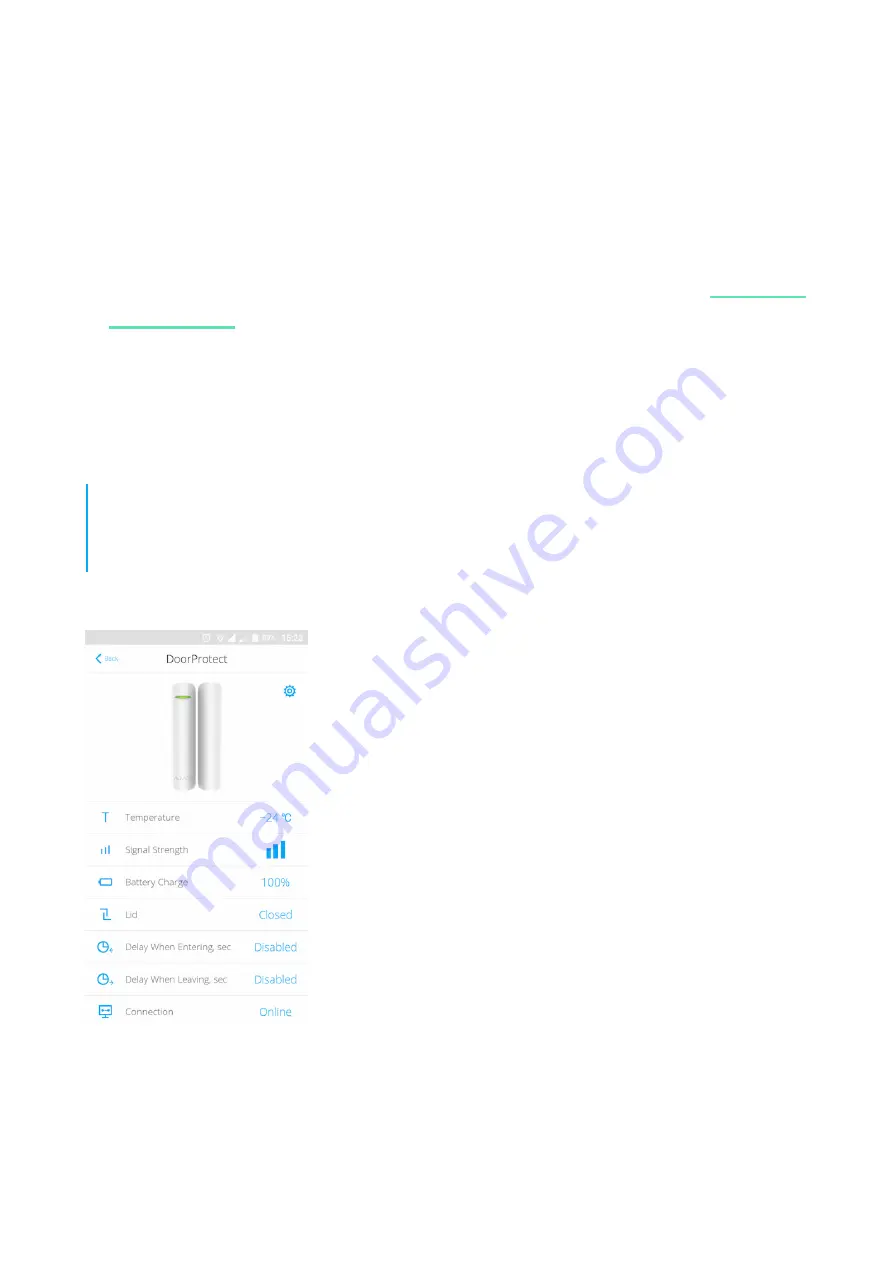
If pairing with the hub failed, switch off the detector for 5 seconds and retry it.
If the detector has paired with the hub,it will appear in the list of devices in the
Ajax app. The update of the detectors statuses in the list depends on the
detector ping interval set in the hub settings. he default value is 36 seconds.
Connecting to Third-Party Systems
To connect the detector to a third-party security central unit using the
or
integration modules, follow the recommendations in the user
manual of the respective device.
States
1. Devices
2. DoorProtect

































