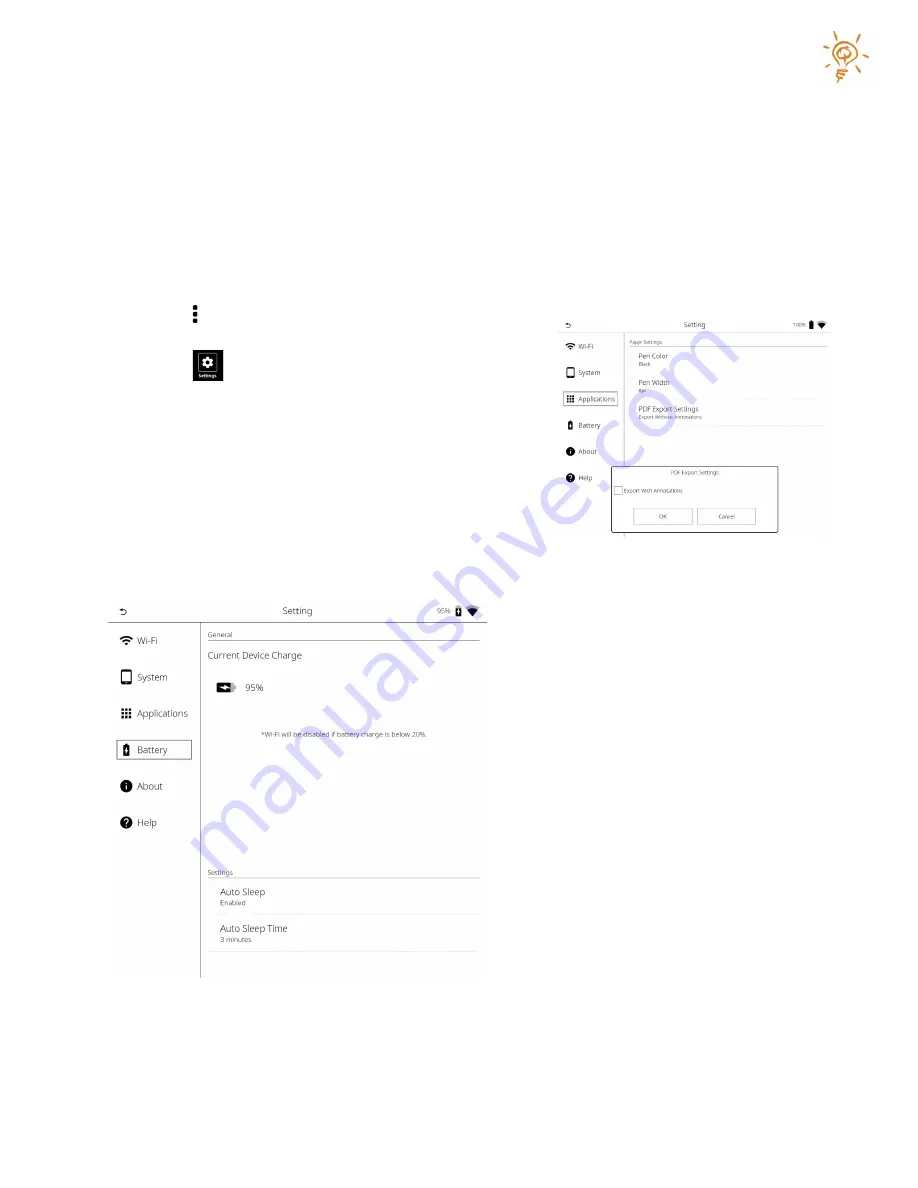
Copyright © 2021
26
PDF Export Settings
You can choose if ink strokes are to be exported in PDF’s as a separate annotation layer or
integrated into the exported page images. Exporting ink strokes as a separate layer may result in
a smaller PDF document and has the advantage that if the PDF is imported again, the ink strokes
will be editable. There is the possibility that some third-party PDF applications may not be able
display the ink strokes saved in the separate layer.
To choose to export ink strokes as a separate PDF annotation layer:
1.
Tap (main menu) on the top right corner of the
screen.
2.
Tap
(Settings).
3.
Select ‘Applications’.
4.
Tap ‘PDF Export Settings’.
5.
Select ‘Export with annotations’
Battery
General
Displays the current battery charge as
depicted in the top-right corner.
Settings
Auto Sleep
Toggles whether you want the device to
automatically fall asleep after a given
period as specified in “Auto Sleep Time”.
Auto Sleep Time
This option is not active/configurable
if “Auto Sleep” is set to disabled.
Minimum 1-minute, maximum 1440
minutes (I.e., 24 hours).
Содержание Papyr
Страница 1: ...User Guide V 1 3...







































