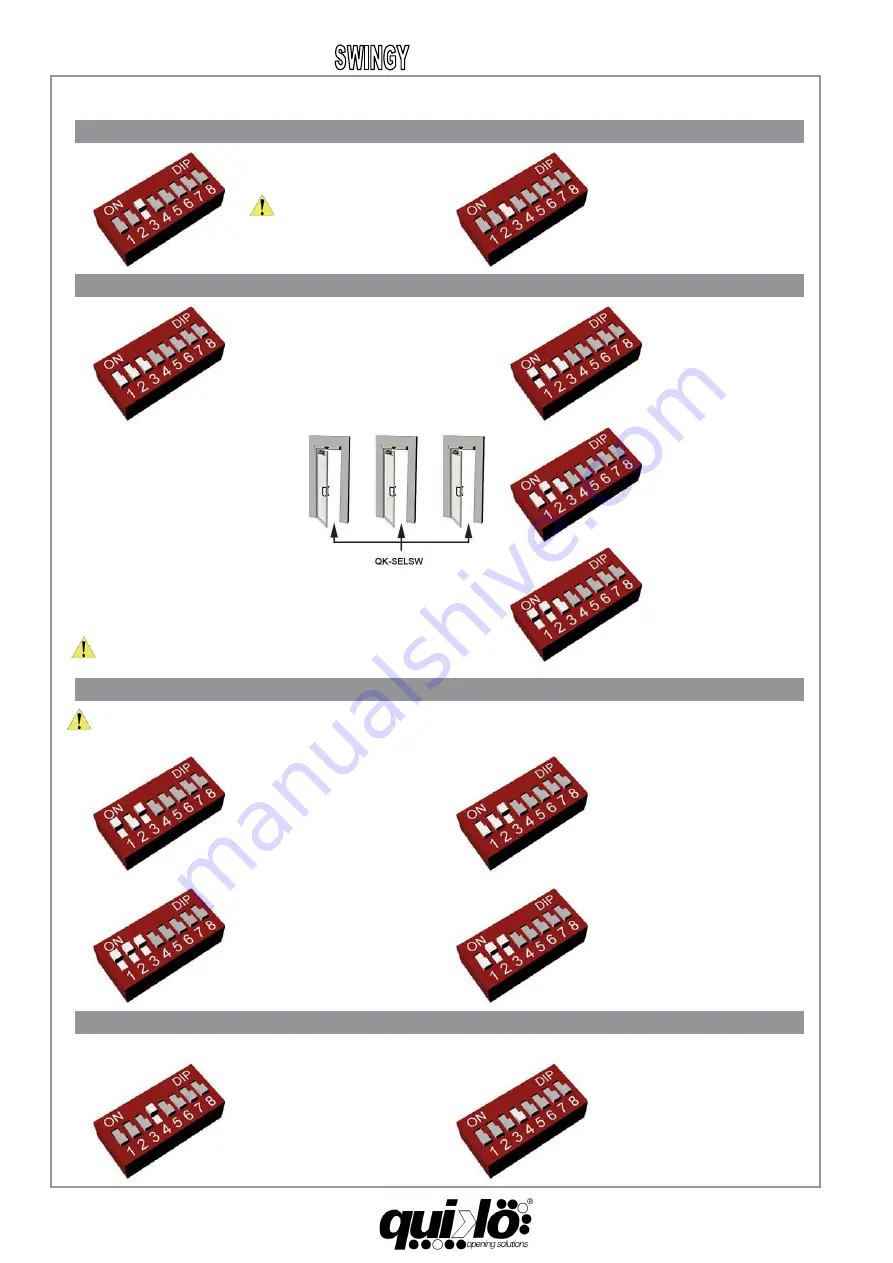
11
Installation Instruction
S1 ON
S2 OFF
S3 ON
Enter double Master door with
synchronised door motion.
S1 OFF
S2 OFF
S3 ON
Enter double Slave door with
synchronised door motion.
Double wing Master - Slave selection
S1 ON
S2 ON
S3 OFF
Single setting wing
Multislave (address 3)
S1 OFF
S2 ON
S3 OFF
Single setting wing
Multislave (address 2)
Single wing Multislave selection
S3 ON
Double-wing operation.
This option should be selec-
ted only in the case of two SWIN-
GY automatisms connected
together for the opening of a two-
wing entrance.
S3 OFF (DEFAULT)
Single-wing operation.
Number Wing Selection
S1 ON
S2 OFF
S3 OFF
Single setting wing
Multislave (address 1)
S1 OFF
S2 OFF
S3 OFF
Single setting wing NO
Multislave (DEFAULT)
“Low Power” mode Selection
The SWINGY operation can be set in "low power" mode, which provides for reduced operating speeds and accelerations.
S4 ON
"low power" mode
S4 OFF (DEFAULT)
Normal mode
S1 ON
S2 ON
S3 ON
Enter double Master door.
If asynchronous it is the first to
open and the last to close.
S1 OFF
S2 ON
S3 ON
Enter double Slave door.
If asynchronous it is the last to
open and the first to close.
Synchronised door motion
Asynchronous door motion
A single selector can be connected and
extended to several SWINGY automatisms
using two different operation logics:
- DEFAULT: the selector acts on all the auto-
matisms connected to it without any distinc-
tion. For example, if the selector is used to
set the Stop Open logic, all the automatisms
connected to it will work with the Stop Open
logic.
- MULTISLAVE: with this logic up to 3 auto-
matisms can be connected, each identified
with a different address to be set as indicated
below. The selector can act on each of the
three automatisms in a completely indepen-
dent manner.
The Multislave logic is NOT available for double SWINGY.
In the double SWINGY, it is necessary to set a Master card and a Slave card. The two cards must NEVER be set both as Master or
both as Slave
Indirizzo
1
Indirizzo
2
Indirizzo
3
L
OGICA
M
ULTISLAVE
QKSW80
Содержание Swingy QK-SW80
Страница 1: ... QK SW80 USER MANUAL V01_2011 ...
Страница 19: ... QK SW80 ...






































