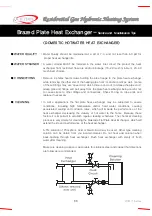QVM 9
Series
26
3. The unit runs automatically for 20 minutes then
stops for the selected time; this cycle is continuously
repeated until the occupant returns home and de-
selects this setting (“In Use” lamp is lit only when
the water heater is running).
4. It will run according to the repeat time you set.
If you open a hot water faucet, it will automatically
change to hot water mode and stop operating in
this mode.
1. Press the “Set Temperature” button. The room
temperature will be indicated on the temperature
display and the Set Temperature lamp and “In Use”
light will go on.
2. Turn the “Set Temperature” dial to select the
desired room temperature(the temperature of the
heating water is automatically set at 176℉)
3. The unit is run at the room temperature selected. If
you open a hot water faucet, it will automatically
change to hot water mode and stop heating the
home in this mode.
4. To stop the operation in this mode, set “Set
Temperature” control below 55℉. Then, the water
heater will stop and the freeze prevention function
will stand-by.
Using the Thermostat, FR-5
When the heating is controlled
by the room temperature
Содержание QVM9 Series
Страница 4: ...QVM 9 Series 2 Model QVM 9 090W1 NG 125W1 NG 150W1 NG Identifying the Components...
Страница 22: ...QVM 9 Series 20 Schematic of SCF 9 Installation Installation of the Flue...
Страница 26: ...QVM 9 Series 24 Thermostat Model FR 5 Using the Thermostat FR 5...
Страница 38: ...QVM 9 Series 36 Wiring Diagram Error Codes FR 5 Thermostat DIP S W Setting on Main Controller Wiring Connecters...
Страница 39: ...37 QVM 9 Series Wiring Diagram...
Страница 41: ...39 QVM 9 Series Models QVM9 090W1 NG 125W1 NG 150W1 NG Exploded Views...