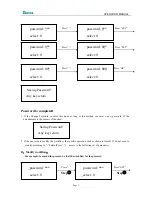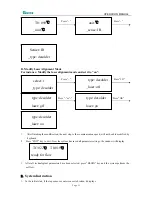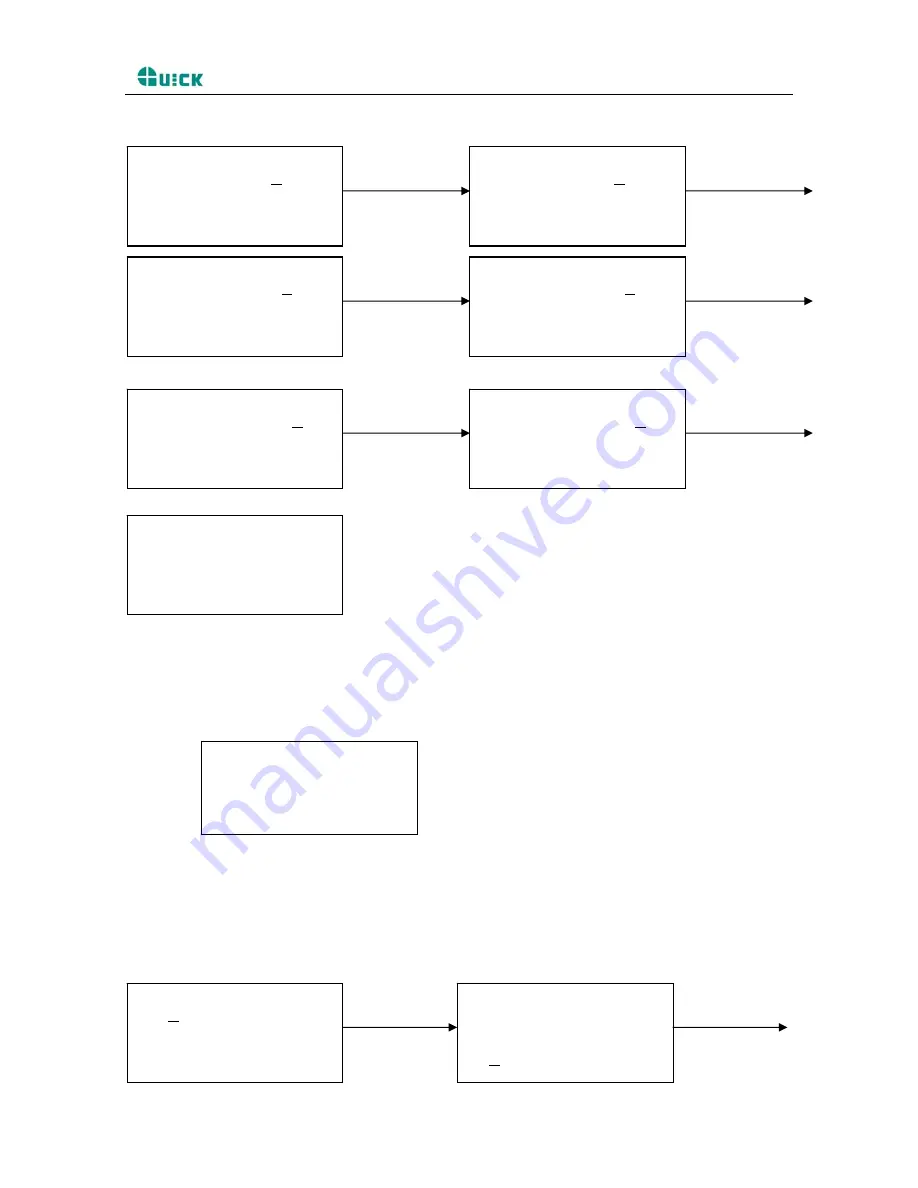
OPERATION MANUAL
Press “
-
” Press “SET”
password: ***
select: 0
select: 0
password: 0**
Press “
-
” Press “SET”
password: 00*
select: 0
password: 0**
select: 0
Press “
-
” Press “OK”
password: 000
select: 0
password: 00*
select: 0
Any key return
Saving Password!
Password to complete
:
1. If the Change Password, re-enter this mode as long as this method can enter a new password. If the
amendments to the success of the show:
Saving Password!
Any key return
2.
If the next step to modify the workflow, the specific operation such as shown in item B. If do not need to
modify according to “-” button(Press“-”)
,
access to the following set of parameters.
B
.
Modify workflow
:
For example: to amend the process. So that the workflow for the process1:
Press “
-
” Press “SET”
Step
①
Step
②
password: ***
select: 0
password: ***
select: 0
Page 6