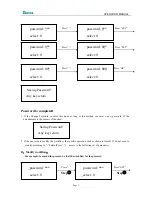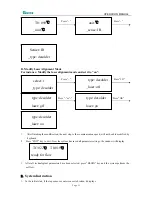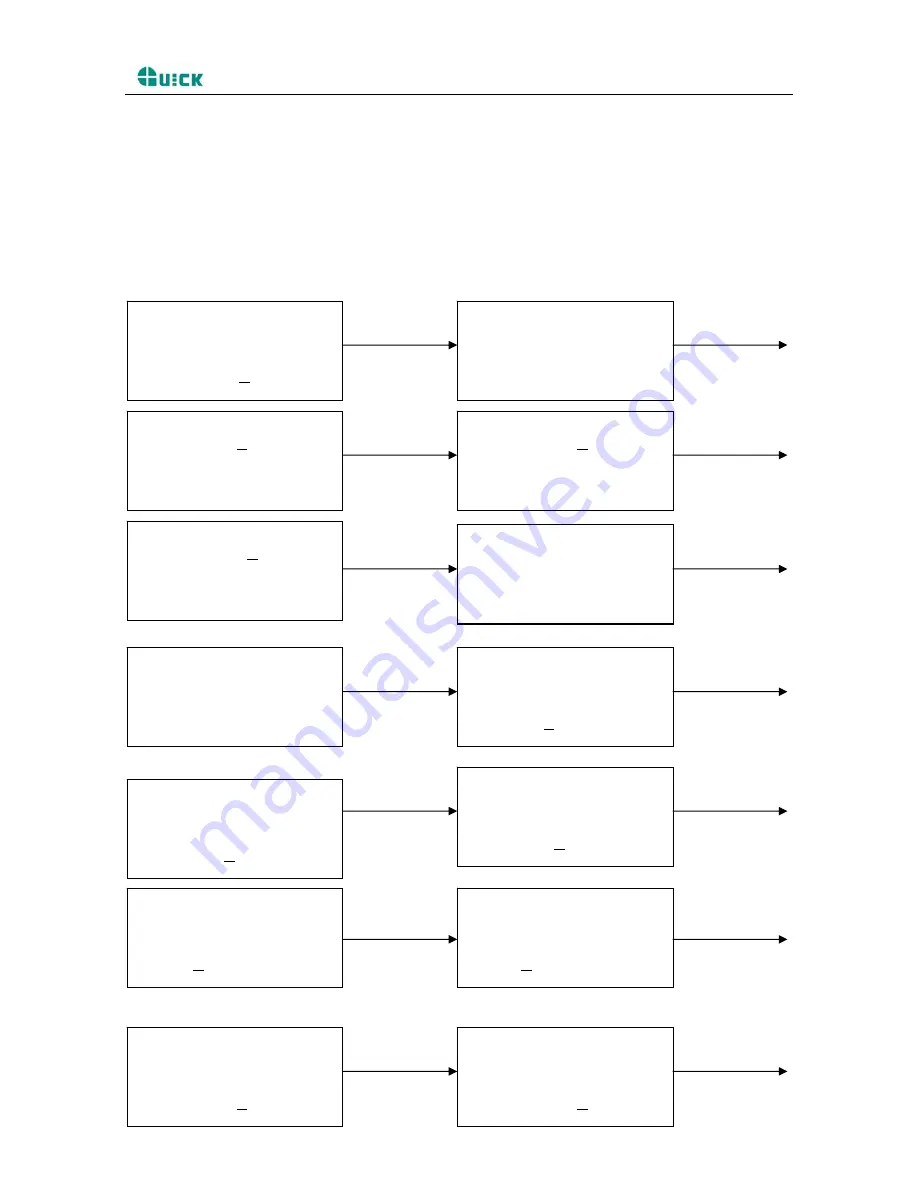
OPERATION MANUAL
controlling. In parameter modifying, use the “
↑
” and “
↓
” key to set the value.
Password
It is used for setting password. It is designed for preventing the equipment unnecessary or non-authorized
change. When it is set to “000”, the password protecting is useless. The password is used for all flows and it
can be useful and useless in each flow. The system requires inputting correct password before any change.
Using of password refer to A item.
For instance
:
Modify parameter of flow one (Flow one has been selected) and make T1=130
℃
, S1=70s,
T2=160
℃
, S2=50s, TB=130
℃
.
Press “
SET
” Press “
SET
”
S1: 060s
_
T1: 110
℃
select: 1
password: ***
Press “
SET
” Press “
+
” 2
次
T1: 110
℃
S1: 060s
S1: 060s
T1: 110
℃
Press “OK” Press “
-
”
_
T1: 130
℃
S1: 060s
T1: 130
℃
S1: 060s
Press “
SET
”
Press “
SET
”
T1: 130
℃
S1: 060s
T1: 130
℃
_
S1: 060s
Press “
+
” Press “OK”
T1: 130
℃
S1: 070s
T1: 130
℃
S1: 060s
Press “
-
” Press “
SET
”
T1: 130
℃
S1: 070s
S1: 070s
T2: 150
℃
Press “SET” Press “
+
”
Page 9
S1: 060s
T2: 150
℃
S1: 070s
T2: 150
℃