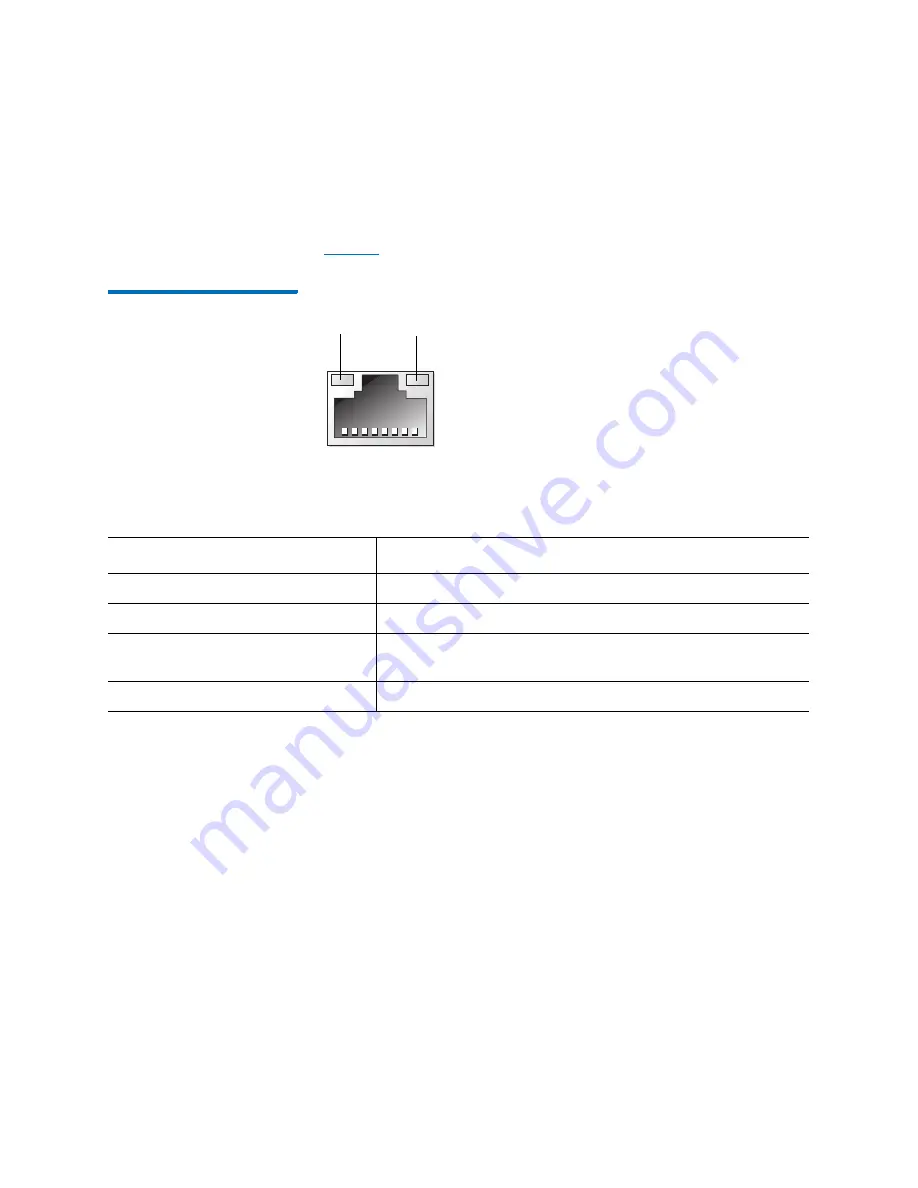
Chapter 2: Hardware Overview
The StorNext G300 System
20
StorNext G300 Gateway Appliance Hardware Guide
NIC Indicator Codes
shows the StorNext G300 NIC indicator codes.
Figure 6 NIC Indicators
1
Link indicator
2
Activity indicator
1
2
Indicator Status
Indicator Code
Link and activity indicators are off.
The NIC is not connected to the network.
Link indicator is green.
The NIC is connected to a valid network link at 1000 Mbps.
Link indicator is amber.
The NIC is connected to a valid network link at less than the
maximum port speed.
Activity indicator is blinking green.
Network data is being sent or received.
Содержание StorNext G300 R520
Страница 1: ...Hardware Guide StorNext G300 R520 Gateway Appliance...
Страница 14: ...Chapter 1 Introduction Product Safety Statements 10 StorNext G300 Gateway Appliance Hardware Guide...
Страница 15: ...Chapter 1 Introduction Product Safety Statements StorNext G300 Gateway Appliance Hardware Guide 11...
Страница 16: ...Chapter 1 Introduction Product Safety Statements 12 StorNext G300 Gateway Appliance Hardware Guide...
Страница 52: ...Chapter 4 Contacting Quantum 48 StorNext G300 Gateway Appliance Hardware Guide...
















































