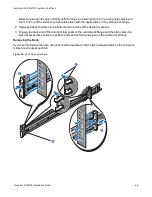Initial Configuration
Quantum DXi4700 Installation Guide
59
Figure 47:
Getting Started Wizard: Access Control
4. Create a new password for the GUI Administrator user account:
a. Enter the
Old Password
(password).
b. Enter a
New Password
.
Note:
The GUI Administrator password can be up to 32 characters. Alphanumeric characters
and special characters are allowed.
c. Enter the new password again in
Confirm New Password
.
5. Create a new password for the Service SSH (ServiceLogin) user account:
a. Enter a
New Password
.
Additional Information
l
The Service SSH password can be up to 20 characters. Alphanumeric characters and
special characters are allowed.
l
The Service SSH (ServiceLogin) password is also used for iDRAC/IPMI login.
l
The
Access Control
page in the
Remote Management Console
allows the Service SSH
(ServiceLogin) and iDRAC login to be disabled.
b. Enter the new password again in
Confirm New Password
.
6. Click
Next
to continue.
The
Network
)
IMPORTANT - READ BEFORE CONTINUING