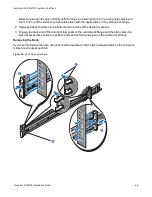Installing Components in the DXi4700 Node
Quantum DXi4700 Installation Guide
37
units are included with the optional 10 GbE network card.)
DXi4700 G2: Installing the X520 Network Card
To install the X520 10 GbE network card in the DXi4700 G2 Node:
Caution:
Use appropriate ESD precautions, including the use of a grounding strap, when performing
this procedure.
1. Lift the expansion card latch out of the slot (see
).
The expansion card latch is located to the right of PCIe slot 4 as you face the rear of the Node. The latch
will remain attached to the system.
Figure 26:
Installing the X520 Card in Riser 2
1
2
3
4
5