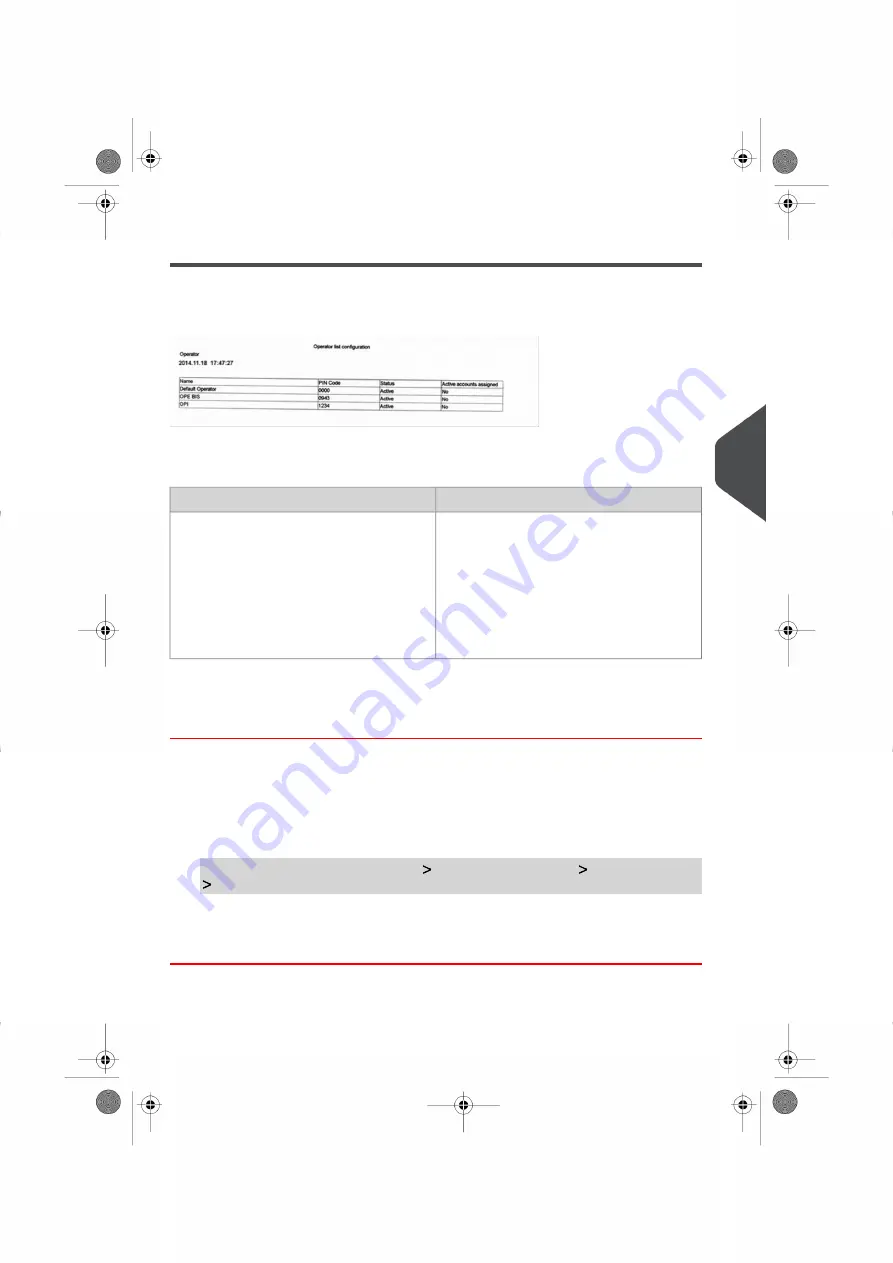
Operator List Report
The Operator List Report displays the operator list with PIN codes.
Requirements
• To generate this report, you must be logged in as supervisor (not as a user).
Comments
Data
There is no period to enter.
For each Operator:
• Operator name
• PIN code
• Status (Activated/Deactivated)
• Active account assigned status: if
there is at least one active account
assigned to the operator, the value is
'Yes', otherwise the value is 'No'.
How to Generate the Operator Report
You have to connect as a
Supervisor
(see
on page 236).
To generate the Operator Report:
1.
As supervisor:
From the main menu, select the path:
Account management
Manage operator
Operator report
2.
Select the Output and then press
[Get report]
.
6
Reports
201
| Page 201 | Oct-05-2016 11:35 |
Содержание IS-6000
Страница 1: ...IS 6000 Mailing Systems with iMeterTM Postage Meter User Guide ...
Страница 5: ... Page 4 TOC Oct 05 2016 11 35 ...
Страница 7: ......
Страница 13: ......
Страница 15: ......
Страница 41: ......
Страница 117: ...5 Adjust the high stack guide 112 Page 112 Oct 05 2016 11 35 3 Processing Mail ...
Страница 127: ......
Страница 133: ......
Страница 219: ......
Страница 221: ......
Страница 235: ......
Страница 239: ......
Страница 272: ...Geodesic map 8 Configuring the System 267 Page 267 Oct 05 2016 11 35 ...
Страница 273: ...Geodesic codes 268 Page 268 Oct 05 2016 11 35 8 Configuring the System ...
Страница 301: ......
Страница 303: ......
Страница 323: ......
Страница 343: ......
Страница 357: ......
Страница 359: ......
Страница 361: ...System Connections 12 2 Base Feeder CAN Power 356 Page 356 Oct 05 2016 11 35 12 System Specifications ...
Страница 362: ...Base Feeder Dynamic Weighing Module CAN Power 12 System Specifications 357 Page 357 Oct 05 2016 11 35 ...
Страница 363: ...Base Stacker 358 Page 358 Oct 05 2016 11 35 12 System Specifications ...
Страница 386: ...4146017S I 23 02 2022 ...
















































