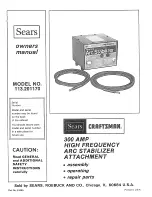2.
Insert the mail piece(s) into the mail path against the rear-guide wall, side to be printed
facing upwards (see
on page 35).
The Mailing System applies postage and the mail piece (or label) is sent to the catch
tray.
If mail piece is bigger than mail path maximum thickness (see
on page 237), press
before you press
to print a label. The label is printed.
Otherwise, if you want to print several identical labels:
1.
Press
and enter the number of labels.
Make sure the labels are available in the label dispenser (see
on page 83).
2.
Press
to print labels.
58
| Page 58 | Jan-13-2017 10:45 |
3
Pr
ocessing Mail
Содержание IN-600
Страница 1: ...User Guide IN 600 Mailing Systems ...
Страница 5: ... Page 4 TOC Jan 13 2017 10 45 ...
Страница 7: ......
Страница 15: ......
Страница 27: ......
Страница 89: ...The Label Dispenser can hold up to 40 labels 84 Page 84 Jan 13 2017 10 45 3 Processing Mail ...
Страница 91: ......
Страница 99: ......
Страница 125: ......
Страница 147: ......
Страница 155: ......
Страница 177: ...Geodesic 172 Page 172 Jan 13 2017 10 45 8 Configuring your Mailing System ...
Страница 178: ...Geodesic codes 8 Configuring your Mailing System 173 Page 173 Jan 13 2017 10 45 ...
Страница 189: ......
Страница 191: ......
Страница 205: ......
Страница 225: ......
Страница 227: ......
Страница 239: ......
Страница 241: ......
Страница 245: ...Additional information See also How to Use the Feeder on page 35 240 Page 240 Jan 13 2017 10 45 12 Specifications ...
Страница 253: ... Index Page 248 Jan 13 2017 10 45 A0079314 C 13 01 2020 ...
Страница 254: ...A0079314 C 13 01 2020 ...