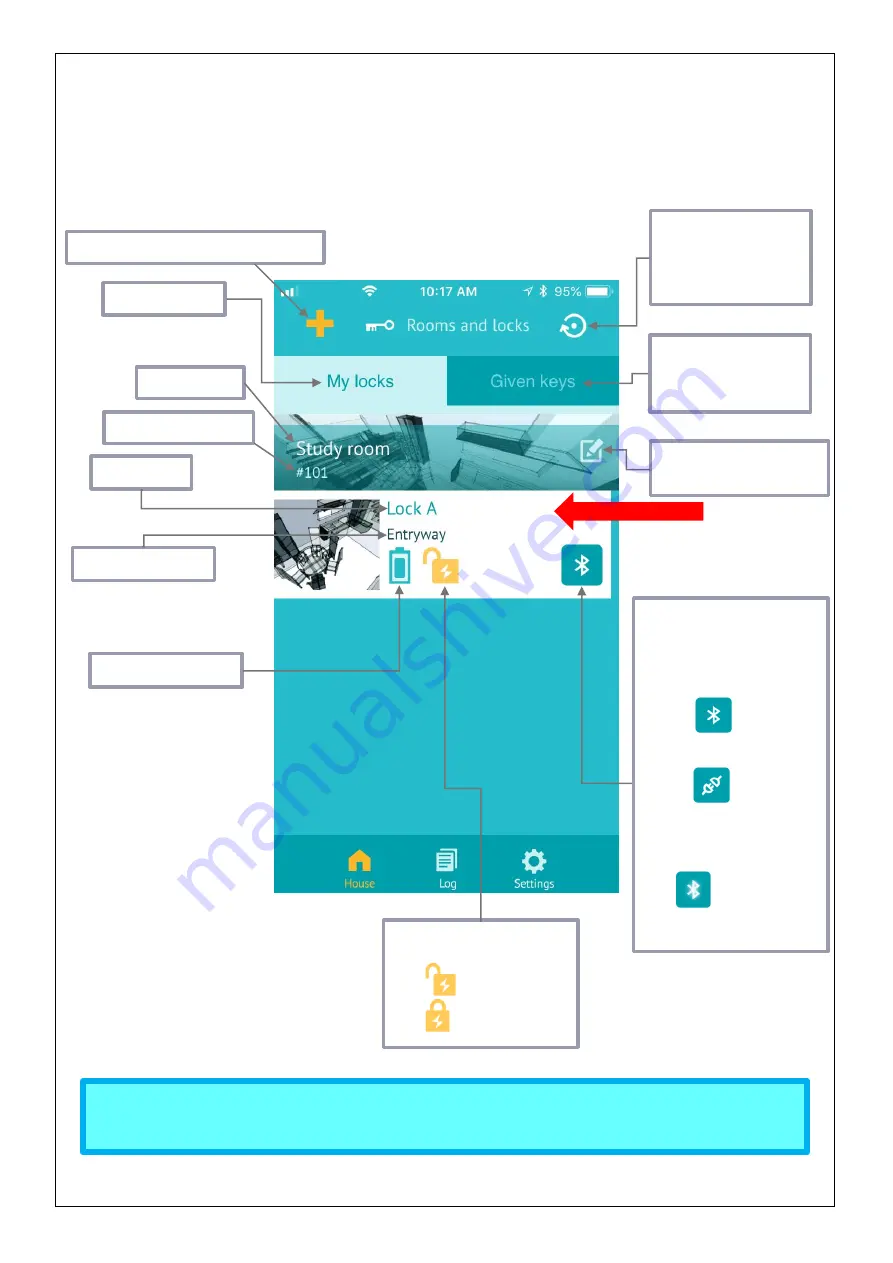
6
My locks
You can check your lock location and status on this page. After you add a room (see
details) and add its lock (see Adding a new lock for details) to the app, on the app home page you can swipe
the lock bar to the left for options (see
Paired lock list
Room name
Add a new room, lock or gateway.
Lock name
Lock battery status
Edit the room name or
description.
Lock/Unlock status
Unlock position
Lock position
Bluetooth connection
options and status:
Connect/Disconnect
Bluetooth.
o
Bluetooth is
connected.
o
Bluetooth is not
connected.
(Tap it for
reconnection.)
Flashing: Bluetooth
is connecting.
Lock descriptions
Swipe left for options.
for details.
Refresh (if you want
to reload the page
when the network is
not stable)
Room descriptions
Lock bar
Given (shared) keys
assigned by the
lock owner
Note:
The QSX3100 smart lock is designed to work with AA alkaline
batteries. Other battery types are not recommended.







































