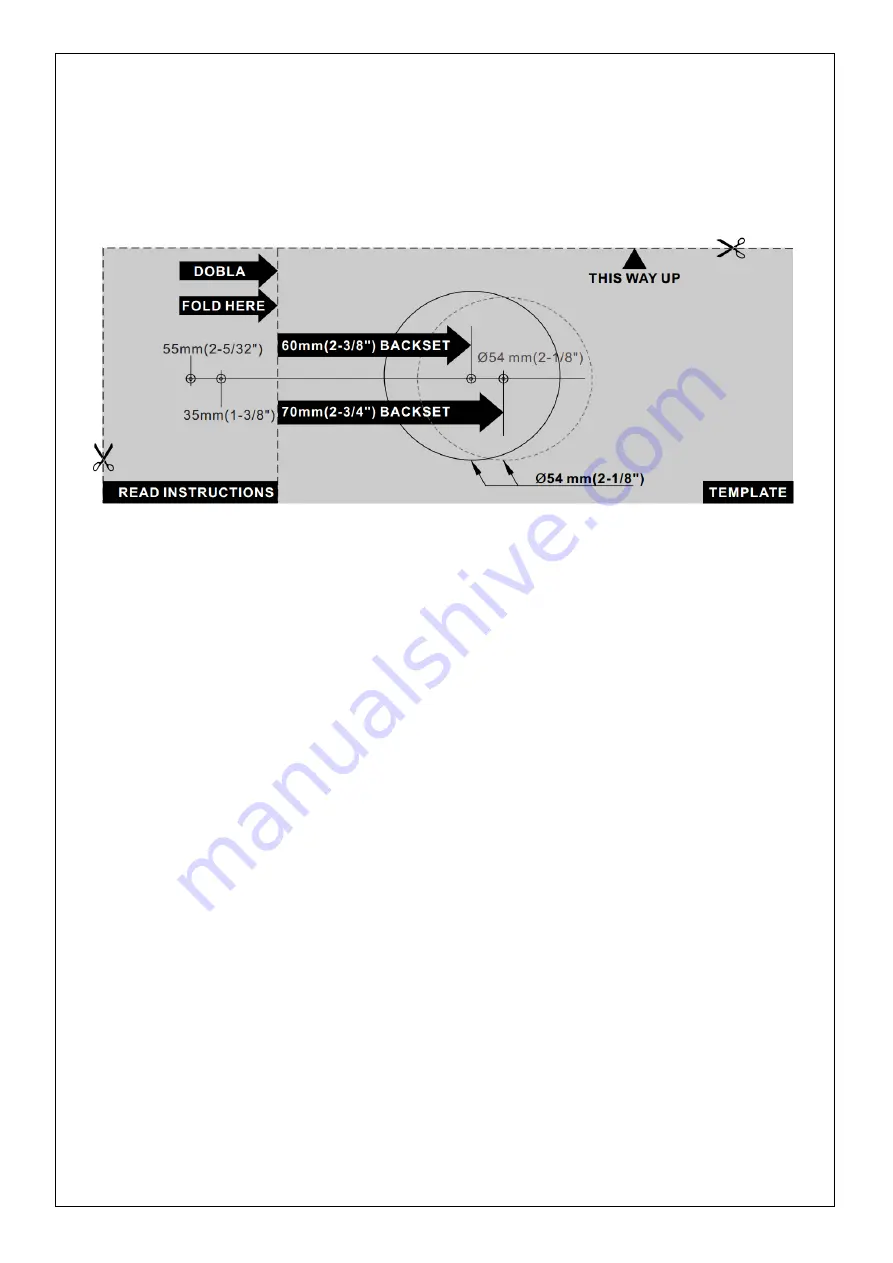
21
Q4: What mobile devices are compatible with the lock?
Answer:
The lock is compatible with Android and iOS devices.
Q5: What is the door backset measurement of the lock?
Answer:
The door backset measurement must be 60 mm or 70 mm. See the illustrations below for details.
Q6: What is the LED indicator ring on the external lock?
Answer:
The external lock can show its status in 4 colors via the LED indicator ring around the lock:
Red: Door is locking.
Green: Door is unlocking.
Blue: Auto-unlock is operating.
Purple: Low battery
Q7: How can I reset my QS Access Control app account if I forgot my
username or password?
Answer:
If you forgot your username and/or password on the QS Access Control app, follow the steps below
to reset your QS Access Control app account.
1. Open the QS Access Control app.
2. Tap
“Recover your account”.
3. Enter the email address you registered for your QS Access Control account.
4. Check your email inbox. You should receive an email specifying your existing username and a temporary
password.
5. Use the username and the temporary password to log into the QS Access Control app.
6. Enter the temporary password again, and then enter the new password twice.
7. Tap the tick icon, and then tap
“OK”.



















