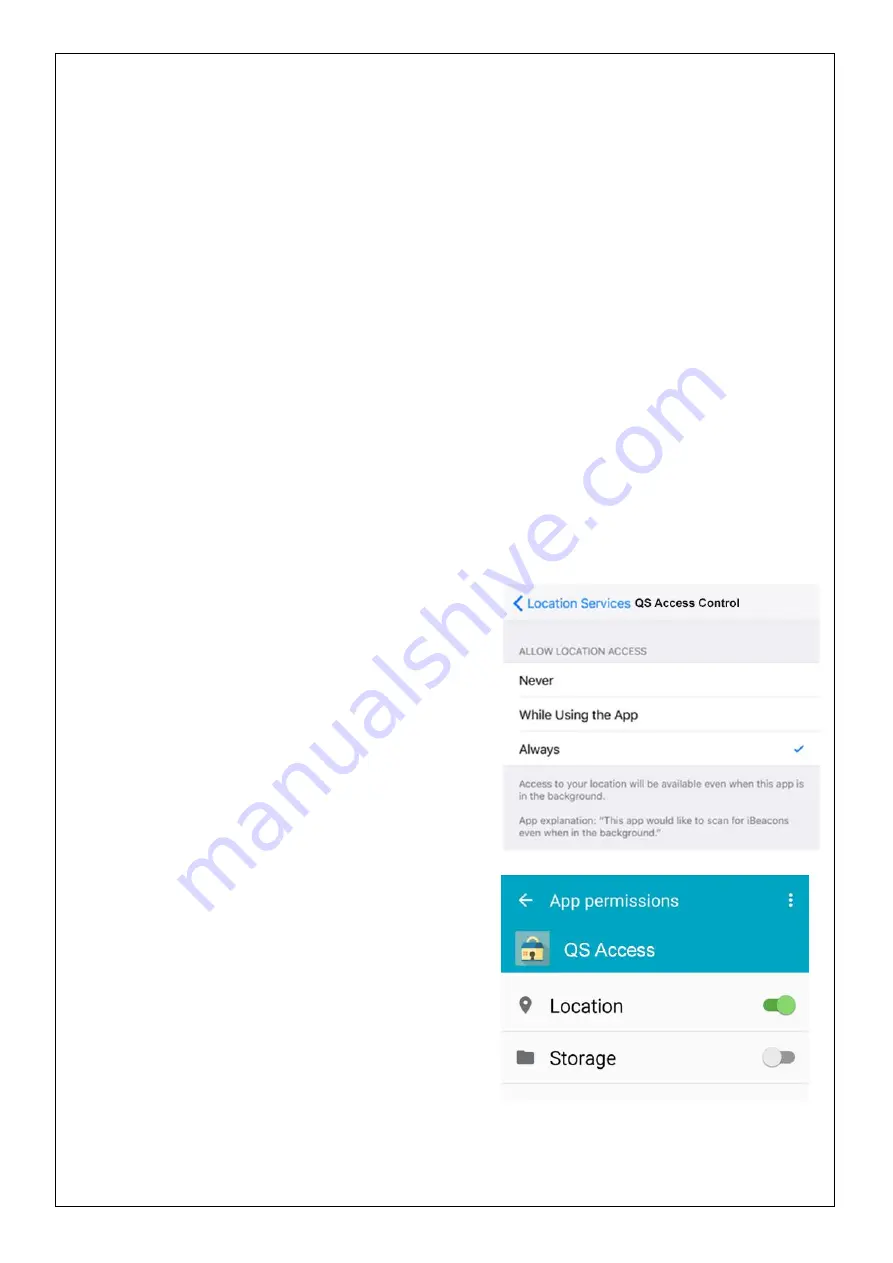
22
Q8: Can I still use the lock when my mobile device battery drains out?
Answer:
Yes. Even if your mobile device battery drains out, you can still use the traditional physical key (part
of the lock accessories) to lock/unlock the door on which the lock is installed. You can also log into your
account on another mobile device with the QS Access Control app installed, and then use this mobile device
to connect to the lock.
Q9: Could ice or snow affect the lock performance?
Answer:
Yes. Because the lock uses proximity sensors, its performance could be deteriorated due to ice or
snow. So, whenever you find that ice or snow starts to build up on the lock, please remove the ice or snow
immediately.
Q10: How does the lock work?
Answer:
The lock replaces your conventional single-cylinder deadbolt by allowing you to send a virtual key to
each person you would like to grant access to your home. Those people can then use their mobile devices to
obtain access to your residence and/or rooms without the need for physical keys. The lock consists of a small,
easy-to-install smart lock device and a mobile app. Even if accidentally your mobile device battery drains out,
you can be worry-free by using the
the lock’s physical backup keys to manually lock/unlock your door.
Q11: Is location access required when using the QS Access Control
app?
Answer:
Yes. Please turn on the location access for the QS Access Control app.
For iOS:
1. Go to Settings > General > Restrictions > Location
Services > Share My Location.
2. Tap
“QS Access Control” and select “Always”.
For Android:
1. Go to Application Manager.
2. Find and tap
“QS Access Control Lock”.
3. Tap
“Permissions (Location)”.
4. Turn on the
“Location” option.


















